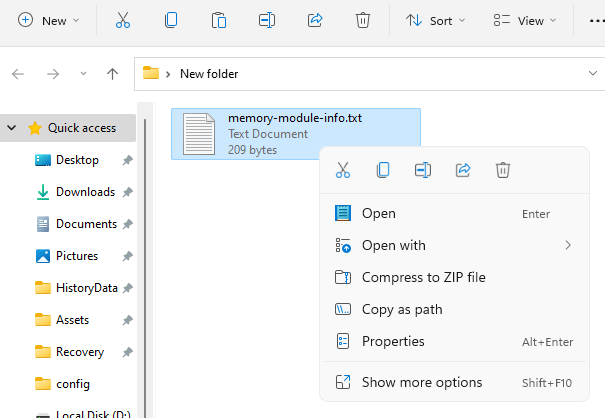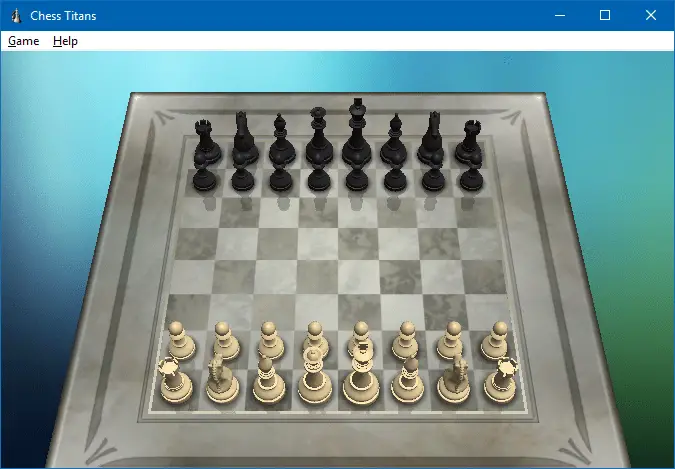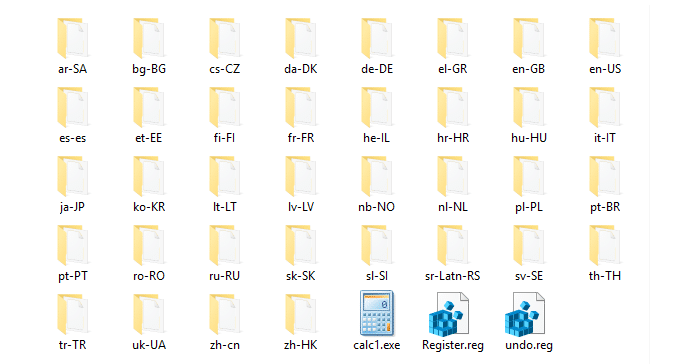Windows 11 comes with the modern Notepad app that automatically replaces the old/classic Notepad program. The new Notepad UWP app supports color emojis, dark mode, RichEdit editing enhancements, Ctrl+} for toggling between matching brackets/parentheses, multilevel undo, drag & drop, and automatic URL detection.Read more
classic
Get Back Windows 10 Ribbon UI in Windows 11 File Explorer
The File Explorer in Windows 11 has a new/modern ribbon interface with small icons (no caption text underneath). The new ribbon interface may look bland and uncomfortable for new users who have upgraded to Windows 11 from Windows 10 or earlier.Read more
How to Get Back Classic (Full) Context Menu in Windows 11
In Windows 11, the context menu appears very quickly, but the menu doesn’t show all the entries by default. To access the menu entries that are not shown in the default listing, you need to click the “Show more options” option every time.Read more
Restore “Import pictures and videos” AutoPlay Option in Windows 10/11
Windows 10 has the Import photos and videos option in the AutoPlay dialog which helps you import photos and videos from your phone, SD card, camera, etc. The option uses the built-in Photos app to import photos and media from the device into your Pictures folder.
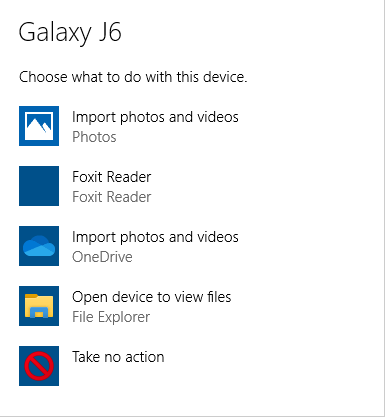
However, many users would like to have the classic “Import pictures and videos” import wizard (powered by the Windows Photo Viewer) instead.Read more
Play Chess Titans, FreeCell, Solitaire, Mahjong in Windows 10 [Windows 7 Games]
The Games pack bundled with Windows Vista and Windows 7 included some some nice piece of software like Chess Titans, Mahjong Titans and Purble Place and some card games. Microsoft decided not to include the Games pack in Windows 10, as it now offers Modern or UWP version of some of those games from the Windows Store, which are ads supported.Read more
Get Old Classic Calculator in Windows 10
Windows 10 introduces the Universal Windows Platform (UWP), which provides a common app platform for every Windows 10 device. This also means that your favorite classic Win32 desktop applications are going to vanish one by one over time, just as already happened to the Sticky Notes and Calculator applications. And Paint appears to be the next, which will be replaced by Paint 3D.Read more
How to Add Classic Desktop Background and Colors Applets to Windows 10 Control Panel?
Windows 10 has a new user interface (i.e. the Settings page) for changing the desktop background and setting colors. The classic Desktop Background and Colors and Appearance options are replaced, but they still exist in Windows 10. Recently we saw how to access the old or classic style Desktop Background and Colors page using canonical names or command-line in the article Personalize Shows Only 24 Choices for Background Color.Read more
How to Get Back the Classic Tray Clock in Windows 10
The notification area clock (commonly known as the tray clock) user interface has changed in Windows 10, and old analog clock is gone. If you’re not very fond of the new clock and want the old analog version, you can revert back to the pre-Windows 10 style classic clock by employing a small registry edit.