When you click the System Image Backup option in the File History window, Error 0x80070716 may be shown and the System Image Backup page doesn’t open.
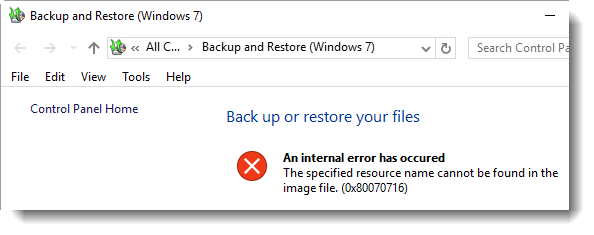
The specified resource name cannot be found in the
image file. (0x80070716)
This can be fixed by deleting a registry value which may have been carried over from the previous Windows installation. Use these steps:
(Thanks RArandes_91)
Click Start, type Regedit.exe and press {ENTER}
Navigate to this location:
In the right pane, right-click the value named ValidConfig and choose Delete. Or, you may append the value with a hyphen (-) as in the picture below:
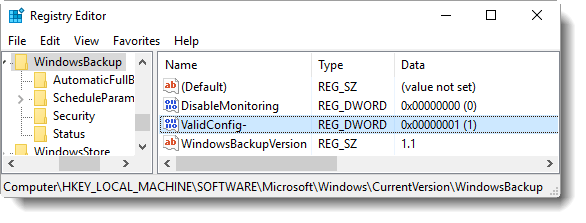
Exit the Registry Editor.
The System Image Backup a.k.a Backup and Restore window should now launch correctly.
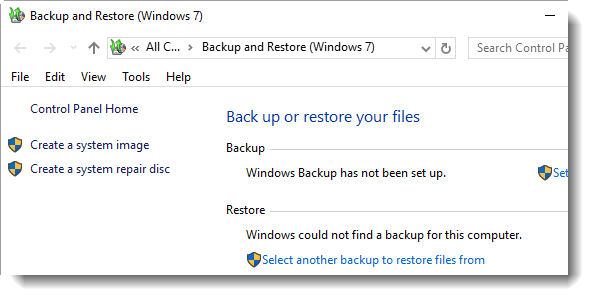
Registry Fix
To automate the above setting, download w10-sib-fix.zip, unzip the enclosed REG files and double-click w10-sib-fix.reg to run it.
One small request: If you liked this post, please share this?
One "tiny" share from you would seriously help a lot with the growth of this blog. Some great suggestions:- Pin it!
- Share it to your favorite blog + Facebook, Reddit
- Tweet it!
Good to see you posting again Ramesh.
It seems Firefox fails to load your website images and CSS, and when I right-click on one and open it in another tab, it says the URL is now in the list of reported malware sites. (Of course, I can ignore the warning for the length of the session and the website shows up alright.) Maybe you should investigate. Thanks.
Thx John. Online site scans come up clean: https://sitecheck.sucuri.net/results/www.winhelponline.com (will try browsing from firefox later)
This worked for me… Win7 user that upgraded to Win 10… 🙂 creating a system image on an external hard-drive for when i replace the hard-drive in the future…
Thank you. VERY helpful & perfect for a heavy computer user like me who definitely believes in backups and the ability for an image (given the huge number of programs I have running that I really don’t wish to reinstall) but who has no current programming etc knowledge to follow and do.
Very Very Very helpful. Thank you so much
Glad that helped, David. Thanks for writing.
I upgraded to Windows 10 from Windows 7 and Create a system repair disc cannot find my CD/DVD drive even though it works fine. Do you have any thoughts on this?
Thanks 🙂