The useful Sticky Notes program is a Universal and Trusted Windows Store App with Pen support, since the Windows 10 Anniversary Update (v1607). After installing the Anniversary Update or one of the cumulative updates for v1607, some users are seeing the following error when launching the Sticky Notes app.
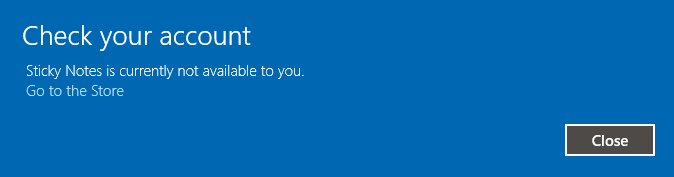
Check your account
Sticky Notes is currently not available to you.
Go to the Store
Another error may popup when you attempt to install the app from Windows Store.
Try that again
Something went wrong.
The error code is 0x803F8001, in case you need it.
Reset Sticky Notes
To resolve the problem, first try resetting the Sticky Notes app from the “Apps & Features” Settings page.
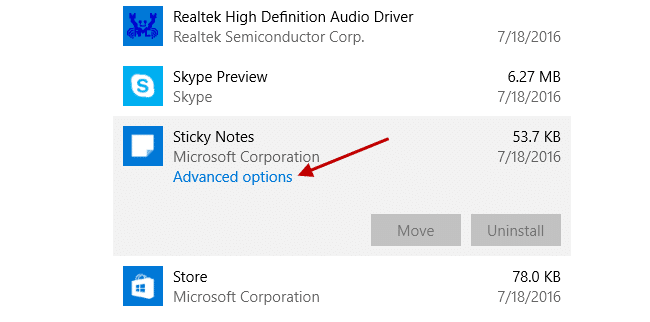
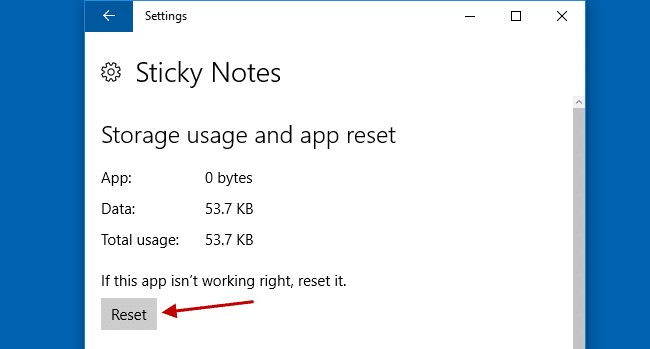
See also: How to Reset a Windows 10 App When it Fails to Work?
Uninstall and Reinstall Sticky Notes
If resetting the app doesn’t help, you need to use PowerShell to uninstall and then reinstall Sticky Notes. Start PowerShell.exe as Administrator, and execute the following command to uninstall Sticky Notes.
Note: Uninstalling and reinstalling Sticky Notes might erase your previous Sticky Notes data.
Get-AppxPackage Microsoft.MicrosoftStickyNotes | Remove-AppxPackage
Then, to reinstall Sticky Notes, you can either install it by running the following PowerShell command, or install it from Windows Store.
Get-AppxPackage –allusers Microsoft.MicrosoftStickyNotes | Foreach {Add-AppxPackage -DisableDevelopmentMode -Register "$($_.InstallLocation)\AppXManifest.xml"}
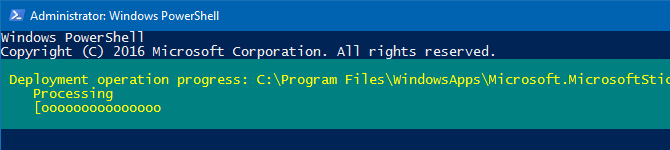
If you decide to download and install Sticky Notes from the Windows Store app, search for Microsoft Sticky Notes to get the correct app you need to install.
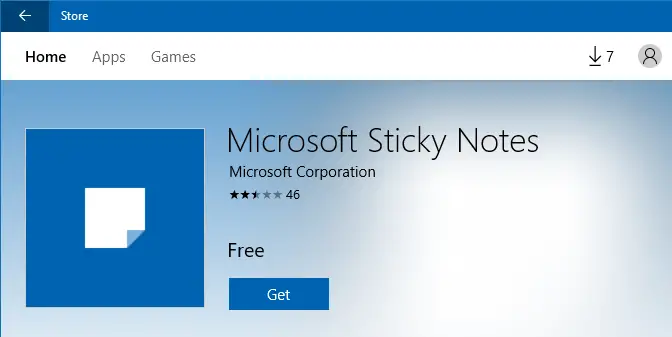
Try the Store Apps Troubleshooter
Store Apps Troubleshooter is another option you have, to find and fix problems installing or running apps downloaded from the Windows Store.
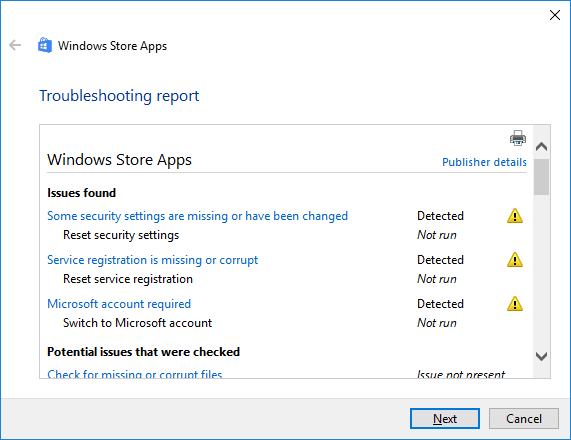
One small request: If you liked this post, please share this?
One "tiny" share from you would seriously help a lot with the growth of this blog. Some great suggestions:- Pin it!
- Share it to your favorite blog + Facebook, Reddit
- Tweet it!