Starting with Windows 10 Insider Preview Build 14942, the Win+X menu items (the menu which appears when you right-click on Start) which were pointing to the classic Control Panel applets are now directing to corresponding pages in the modern Settings app. Also, the entry “Control Panel” is now replaced by “Settings” in the Group 2 section of the Win+X menu.
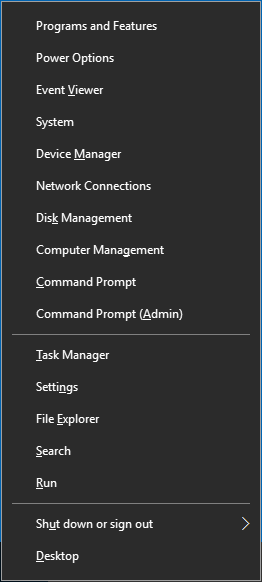
Links to the following menu items are changed* and point to Settings app, only if you do a clean install of 14942 using the ISO.
- Programs and Features
- Power Options
- System
- Network Connections
* Src: The changes were first spotted by InsideWindows.net.
And, whether you did an upgrade to 14942 via WU or clean installed using ISO, the “Control Panel” link gets replaced by “Settings” in the Win+X menu. To remove Settings and add Control Panel back, you can copy the Control Panel shortcut (in the Group 2 folder) from a system running a previous Windows 10 build.
%LocalAppdata%\Microsoft\Windows\WinX\Group2
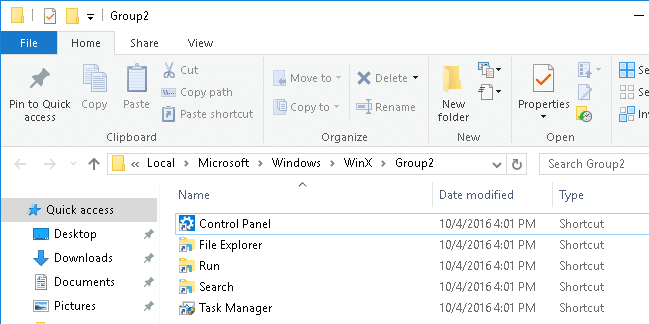
I’ve made available the shortcut “4 – Control Panel.lnk” control_panel.zip. Download, unzip and move the shortcut to the Group 2 folder path mentioned above, and overwrite the existing shortcut when prompted.
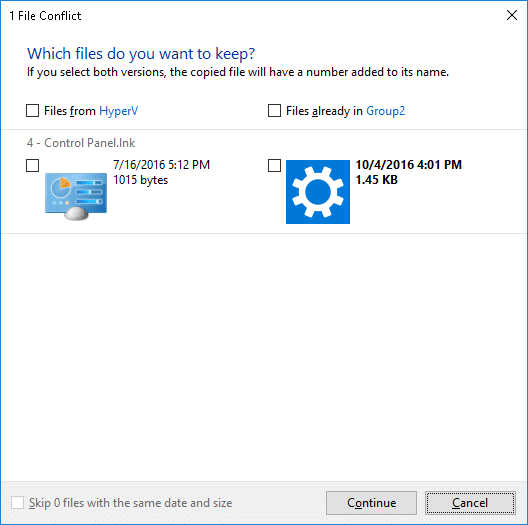
Logoff and login back for the change to take effect. Even though Settings is now replaced by “Control Panel” in the Win+X menu, the accelerator or shortcut key to quickly launch Control Panel (Win + X P) which you got accustomed to all these days, still does not work.
Anyway, the entire classic Control Panel might get abolished in the near future and I won’t be surprised if certain classic CPL applets go missing in the upcoming builds.
One small request: If you liked this post, please share this?
One "tiny" share from you would seriously help a lot with the growth of this blog. Some great suggestions:- Pin it!
- Share it to your favorite blog + Facebook, Reddit
- Tweet it!
Excellent tip, thank you very much.
I kept my old control panel in my task bar. But Microsoft is starting to eliminate it anyway. Now, if you click on some items in CP you go to settings. No option. I hope some enterprising person will come up with a replacement CP after they completely eliminate it.