Microsoft Edge gets the tab grouping feature in Windows 10 Creators Update. This new feature lets you set aside a group of tabs, which you can restore later or quickly add the tab group to favorites.
Note: Information in this article does not apply to the new Microsoft Edge (Chromium). It’s applicable to the old Microsoft Edge browser only.
Set tabs aside in Edge
Open a set of tabs in Microsoft Edge. For example, you can open websites of similar nature (such as news sites) which you want to group them aside. Click the “Set these tabs aside” icon, which is the 2nd icon in the top left corner of the title bar.
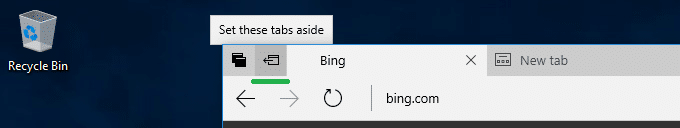
This keeps all those open tabs aside by creating a new tab group. You can create as many groups as you’d like and restore them later. To restore the tabs which you’ve set aside, click “Tabs you’ve set aside” (the 1st icon) in the top left corner of the title bar.
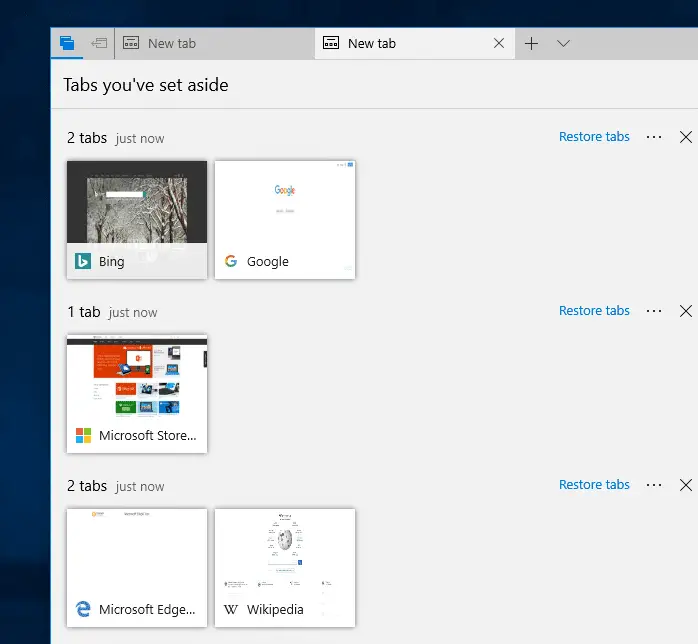
Select the tab group you want to restore and click “Restore tabs”.
Add a tab group to favorites
You can add the tab group to favorites by clicking the more button (shown with three dots) and clicking “Add tabs to favorites”.
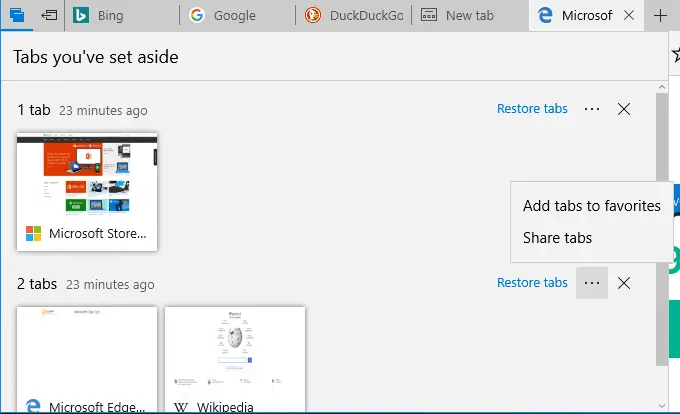
The tab group is added to favorites in a new folder under Favorites. The newly created folder uses the Tabs from [current_date] naming convention.
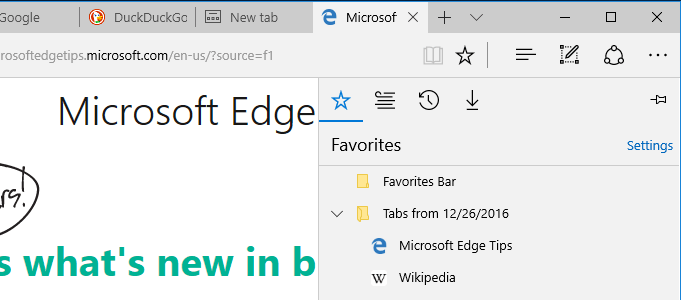
Share a tab group or tab session with other apps
The tabs that you set aside can be shared with other apps that support the share-target feature. For instance, you can send the tab group to Mail app via the modern share option.
Open the “Tabs you’ve set aside” panel, click the three dots next to the tab session you want to share, and click “Share tabs”.
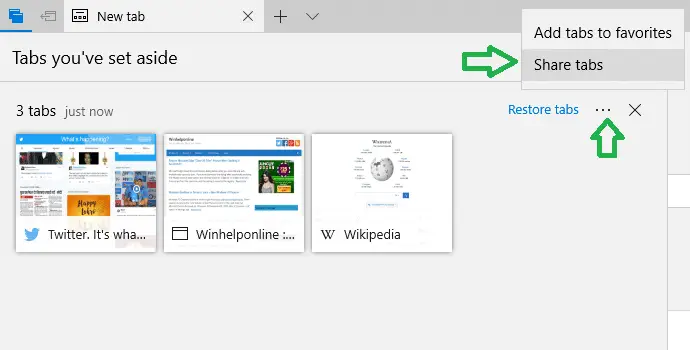
Select the app with which you want to share the list of website addresses in that tab group or session, along with the thumbnail image. You can send the list to OneNote, or to Mail.
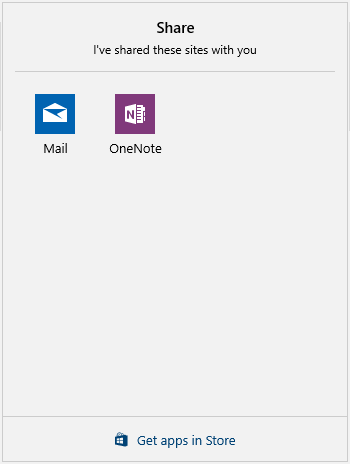
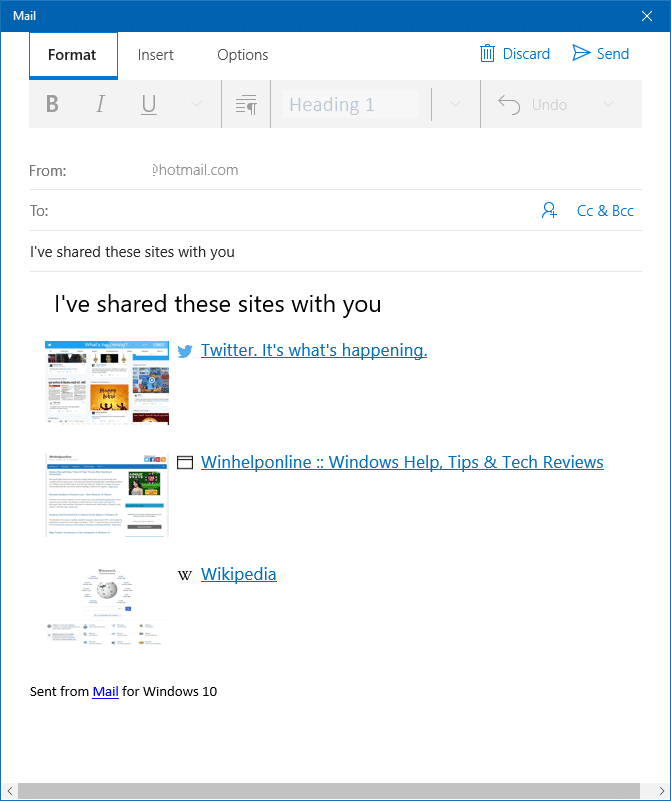
Tab groups (set aside tabs) is a feature which was first introduced in preview build 14997. The ability to share tab groups with apps was added in build 15007. That’s a cool new feature.
One small request: If you liked this post, please share this?
One "tiny" share from you would seriously help a lot with the growth of this blog. Some great suggestions:- Pin it!
- Share it to your favorite blog + Facebook, Reddit
- Tweet it!