When you search for “Samsung Notes” in the Microsoft Store app, the app is available in the listing, but the Get/Download button may be missing.
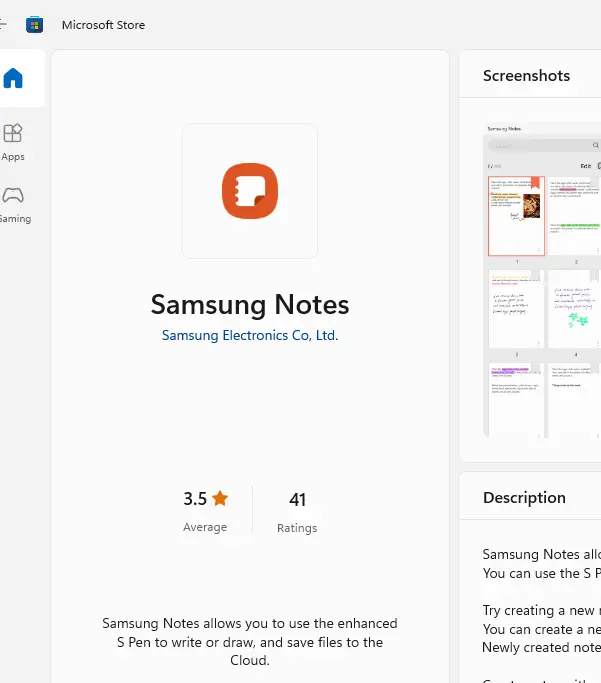
Solution
Method 1: Install Samsung Notes using Winget
Open an admin Command Prompt window and run:
winget install "Samsung Notes" or winget install 9NBLGGH43VHV
This downloads and installs Samsung Notes from the Microsoft Store. 9NBLGGH43VHV is the Store app Product ID for Samsung Notes.
See also:
Cannot install Samsung Notes in Windows 11 store - Samsung Community: https://eu.community.samsung.com/t5/mobile-apps-services/cannot-install-samsung-notes-in-windows-11-store/td-p/4193527
Method 2: Download the Samsung Notes Installer
You can download the Msixbundle installer link for Samsung Store as a workaround. To do so, follow these steps:
- Visit
https://store.rg-adguard.net/ - Select “Product ID” from the list box.
- Type
9NBLGGH43VHVin the Search box. - Select the “Retail” option from the 2nd drop-down box.
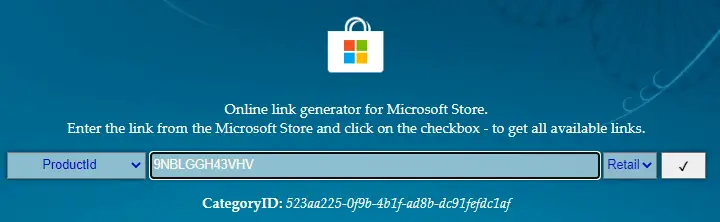
- Click on the Generate button (that shows with the tickmark icon.)
- Once the download links are generated, right-click on the SamsungNotes .msixbundle link and choose “Save link as.”
- After downloading, rename the file as:
SAMSUNGELECTRONICSCoLtd.SamsungNotes_4.3.129.0_neutral_~_wyx1vj98g3asy.msixbundle
- Double-click the Msixbundle file to install the app.
If nothing happens when you run the Msixbundle file, you can install the package using PowerShell. For more information, please see the article Can’t Install Appx, AppxBundle, and Msixbundle Files in Windows.
I hope you were able to install Samsung Notes on your Windows 10 or 11 computer.
One small request: If you liked this post, please share this?
One "tiny" share from you would seriously help a lot with the growth of this blog. Some great suggestions:- Pin it!
- Share it to your favorite blog + Facebook, Reddit
- Tweet it!
you are the best person in existence, I’ve been trouble shooting this for almost 2 hours, thankyou for the code my friend
It really helped me. Thank you!
The 1st method really works. Thank yu so much!
Thank you so much!
doesn’t work any more