In Windows XP, to recover registry hives from a System Restore snapshot, you need to gain access to the System Volume Information folder in the root and copy the hives from one of the restore point folders. The procedure is different in Windows Vista and Windows 7, where the System Restore tool uses Volume Shadow Copy Service to create restore points. You can restore deleted or previous versions of files using shadow copy using the Previous Versions tab in Windows 7/Vista, and that means you can restore older registry hives as well.
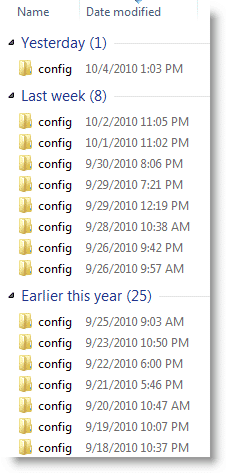
For detailed information and screenshots, read the article How to Restore Previous Versions of the Registry in Windows 7 that I co-authored for How-To Geek.
Information in that article can be helpful in situations where you need to extract a particular registry key from an earlier backup, either by loading the hive using Registry Editor or using tools such as RegFileExport, without having to rollback your system configuration using System Restore (which is overkill in certain cases.)
(For a Windows XP version of the article, check out How to Restore the Registry Hives From a System Restore Snapshot in Windows XP.)
One small request: If you liked this post, please share this?
One "tiny" share from you would seriously help a lot with the growth of this blog. Some great suggestions:- Pin it!
- Share it to your favorite blog + Facebook, Reddit
- Tweet it!