When you right-click on a file, folder, or drive, you’ll see the “Scan with Microsoft Defender…” option. It’s a useful option to custom scan a specific file/folder/drive. However, if you want to remove the option to declutter the right-click menu, this article tells you how.
The “Scan with Microsoft Defender…” option is powered by the module C:\Program Files\Windows Defender\shellext.dll. You can block this shell extension via the registry.
Remove “Scan with Microsoft Defender” Context Menu Option
- Start the Registry Editor (
regedit.exe) - Go to the following key:
HKEY_CURRENT_USER\SOFTWARE\Microsoft\Windows\CurrentVersion\Shell Extensions\Blocked or HKEY_LOCAL_MACHINE\SOFTWARE\Microsoft\Windows\CurrentVersion\Shell Extensions\Blocked
- In the right pane, create a new String value (REG_SZ)
- Name the REG_SZ value as
{09A47860-11B0-4DA5-AFA5-26D86198A780}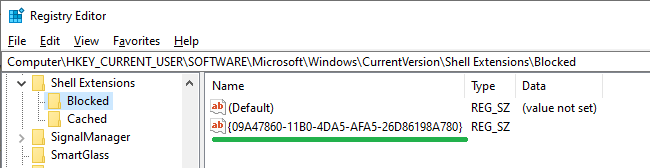
Note: If you made the changes in HKEY_CURRENT_USER, it will affect only on the current user account. To block the shell extension for all users, make the changes under HKEY_LOCAL_MACHINE.
- Exit the Registry Editor.
- Log off and log back in for the change to take effect.
The “Scan with Microsoft Defender” entry should no longer appear in the right-click context menu.
One small request: If you liked this post, please share this?
One "tiny" share from you would seriously help a lot with the growth of this blog. Some great suggestions:- Pin it!
- Share it to your favorite blog + Facebook, Reddit
- Tweet it!