Since the Windows 10 Creators Update, the Microsoft Edge button has been added to the Internet Explorer tab bar, next to the New Tab button. Clicking this button launches Microsoft Edge web browser.
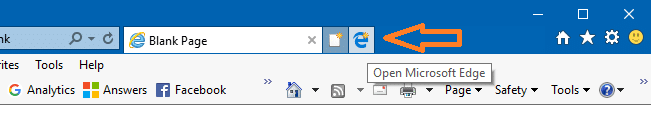
Remove Edge button in Internet Explorer Tab Bar
If you find the Edge button in the tab bar distracting and serves no purpose, you can hide it using these steps:
1. Open Internet Explorer
2. Press Alt + T to open the Tools menu
3. Click Internet Options.
4. Select the Advanced tab
5. Scroll down to the “Browsing” section and enable the following checkbox option:
Hide the button (next to the New Tab button) that opens Microsoft Edge
6. Click OK.
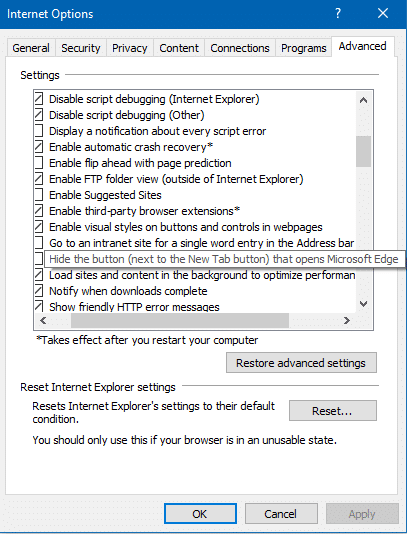
7. Close Internet Explorer and reopen it. The Edge tab button should no longer show up.
One small request: If you liked this post, please share this?
One "tiny" share from you would seriously help a lot with the growth of this blog. Some great suggestions:- Pin it!
- Share it to your favorite blog + Facebook, Reddit
- Tweet it!