
Opera does the default browser check at startup, and shows a dialog box where you can turn off the option. Some users reported that Opera doesn’t save the preference, causing the Default Apps (Settings window) opening every time Opera was launched. Here is a simple fix for this issue.
Close all instances of Opera, and open the following folder:
C:\Users\%username%\AppData\Roaming\Opera Software\Opera Stable
Rename the file Preferences to Preferences.Old
Start Opera. When the following dialog shows up…
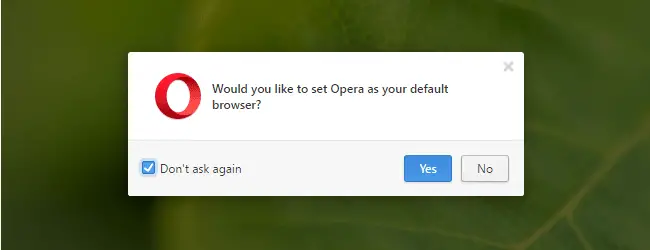
… enable the Don’t ask again checkbox, and click No.
If that doesn’t help, edit the Preferences file using Notepad, and find the following string:
"check_default_browser":true
Replace it as follows:
"check_default_browser":false
Save the file.
That’s it!
One small request: If you liked this post, please share this?
One "tiny" share from you would seriously help a lot with the growth of this blog. Some great suggestions:- Pin it!
- Share it to your favorite blog + Facebook, Reddit
- Tweet it!
A solution without deleting preferences is provides here: http://forums.opera.com/discussion/comment/15244261#Comment_15244261.
There is no line “check_default_browser” in the Opera Preferences file. I will try to add it to see what happens.