When you run the Media Creation Tool (MCT), you may see the error 0x80072f76 - 0x20017:
We’re not sure what happened, but we’re unable to run this tool on your PC. If you continue experiencing problems, reference the error code when contacting customer support. Error code: 0x80072F76 – 0x20017
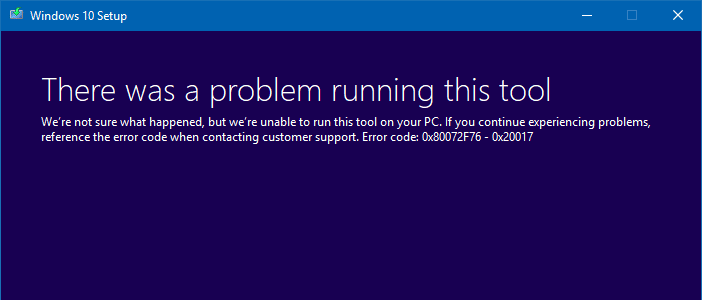
The exact same MCT software binary ran well a few days back. Upon investigation, I could see that the problem is at the server end. MCT seems to be unable to download the End-Users License Agreement (Eula) .RTF file from Microsoft’s servers. This is the error seen in setuperr.log
Error MOUPG CDlpTransportHttp::PrepareFile(756): Result = 0x80072F76[gle=0x00002f76] Error MOUPG CDlpTransportHttp::TransferFile(861): Result = 0x80072F76 Error MOUPG CDlpActionEula::DownloadEulaFromOnlineStoreUrl(385): Result = 0x80072F76 Error MOUPG CDlpActionEula::ExecuteRoutine(168): Result = 0x80072F76 Error MOUPG CDlpActionImpl > > >::Execute(441): Result = 0x80072F76 Error MOUPG CDlpTask::ExecuteAction(3243): Result = 0x80072F76 Error MOUPG CDlpTask::ExecuteActions(3397): Result = 0x80072F76 Error MOUPG CDlpTask::Execute(1631): Result = 0x80072F76 Error MOUPG CSetupManager::ExecuteTask(2169): Result = 0x80072F76[gle=0x0000013d] Error MOUPG CSetupManager::ExecuteTask(2132): Result = 0x80072F76[gle=0x0000013d] Error MOUPG CSetupManager::ExecuteDownloadMode(7401): Result = 0x80072F76[gle=0x0000013d] Error MOUPG CSetupManager::ExecuteDownlevelMode(342): Result = 0x80072F76[gle=0x0000013d] Error MOUPG CSetupManager::GetDUSetupResults(5499): Result = 0x80070490 Error MOUPG CSetupManager::Execute(236): Result = 0x80072F76 Error MOUPG CSetupHost::Execute(375): Result = 0x80072F76
Switching the Internet connection (ISP) did the trick
Thinking that this could be a DNS or ISP related issue, I tried changing to Google Public DNS IPs 8.8.8.8 & 8.8.4.4, flushed the DNS cache using IPCONFIG. That didn’t help. However, I switched to another internet connection (provider: BSNL 4G) and the Media Creation Tool could successfully download the EULA this time.
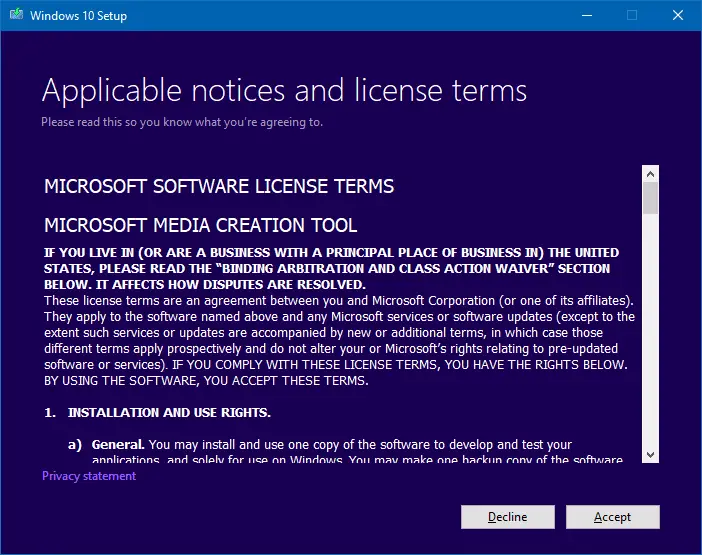
Related entries in setupact.log file:
2017-11-08 14:17:22, Info MOUPG Eula: Getting EULA for language: [en-us] 2017-11-08 14:17:22, Info MOUPG Eula: Eula File Url From Online Store: [https://wscont.apps.microsoft.com/winstore/OSUpgradeNotification/MediaCreationTool/prod/EULA_MCTool_EN-US_6.27.16.rtf] 2017-11-08 14:17:22, Info MOUPG CreateDlpFile: Source = [https://wscont.apps.microsoft.com/winstore/OSUpgradeNotification/MediaCreationTool/prod/EULA_MCTool_EN-US_6.27.16.rtf], Target = [C:\$Windows.~WS\Sources\Panther\Eula.rtf] 2017-11-08 14:17:22, Info MOUPG ConnectToSourceUrl: Port: [443], Secure -> [TRUE] 2017-11-08 14:17:22, Info MOUPG ConnectToSourceUrl: IE specifies auto-detect. 2017-11-08 14:17:22, Info MOUPG ConnectToSourceUrl: Trying auto-detect... 2017-11-08 14:17:22, Warning MOUPG ConnectToSourceUrl: Unable to retrieve proxy info for URL -> [0x2f94]. 2017-11-08 14:17:24, Info MOUPG CheckHttpRequestStatus: WinHttpQueryHeaders Status -> [200] 2017-11-08 14:17:24, Info MOUPG ConnectToSourceUrl: Port: [443], Secure -> [TRUE] 2017-11-08 14:17:24, Info MOUPG ConnectToSourceUrl: Requesting -> [Range: bytes=0-204388] 2017-11-08 14:17:24, Info MOUPG CheckHttpRequestStatus: WinHttpQueryHeaders Status -> [206] 2017-11-08 14:17:26, Info MOUPG Eula: Eula File Path: [C:\$Windows.~WS\Sources\Panther\Eula.rtf] 2017-11-08 14:17:26, Info MOUPG Eula: Entering Response Execute Method 2017-11-08 14:17:26, Info MOUPG CInstallUI::ShowPage: Posted MSG_INSTALLUI_SWITCH_TO_RESPONSE_PAGE 2017-11-08 14:17:26, Info MOUPG CInstallUI::CInstallUIMessageWindow::SwitchToResponsePage 2017-11-08 14:17:26, Info MOUPG CInstallUI::SwitchToResponsePage 2017-11-08 14:18:22, Info MOUPG CInstallUI::ShowProgress: Posted MSG_INSTALLUI_SWITCH_TO_PROGRESS_PAGE 2017-11-08 14:18:22, Info MOUPG CSetupResponseTemplate<class IDlpResponse>::ExecuteRoutine: Next button clicked. 2017-11-08 14:18:22, Info MOUPG Eula: Leaving Response Execute Method
Since my 3G/4G connection is slow here (and mobile data is costly), when compared to my fiber-optic internet connection, I switched over to the original internet connection after the EULA screen was displayed.
So, I hope the issue is only temporary and Microsoft (or perhaps the ISPs) should fix this as soon as possible. Until then, use one of these options:
- Try a different internet service provider. After getting the EULA screen you can switch back to the original internet connection if required.
- Use the Update Assistant tool to upgrade your Windows 10 version.
- Change the browser user agent to iPad (Safari) or mobile, and get the Windows 10 ISO direct download link. See post Get Windows 10 Official ISO Images Using MCT or Direct Download for more details about this method.
Hope the above methods help you resolve error 0x80072f76 - 0x20017 when running the Media Creation Tool.
One small request: If you liked this post, please share this?
One "tiny" share from you would seriously help a lot with the growth of this blog. Some great suggestions:- Pin it!
- Share it to your favorite blog + Facebook, Reddit
- Tweet it!
I started using an ISO from a computer I worked on last month. Fail. I tried using the current Windows10upgrade9252 Downloaded 11/3/17 8:22pm. Fail. I Tried the MediaCreationTool Downloaded 11/4/17 3:44am. Fail. It got the Message with the error code. I am able to open the Win7 OS and boot, but I don’t want to make it inaccessible or jump to X: drive mode. That has been the problem with my current upgrade/virus repair experience. I am going to try downloading the ISO for the exact version win7 that the laptop is running. Otherwise, I will ask MS . I would rather do it myself, but I am almost out of options.
@David: Try downloading the W10 ISO using the user agent trick.
legend
que leyenda!! funciono perfecto
Changing the DNS to “9.9.9.9” fix the issue.
bye!
the change to 9.9.9.9 did for me the trick on 2 computers
I don´t understand wy I have to change dns to run this tool? Something is very wrong 🙁
But thx to you who suggested 9.9.9.9 dns it worked perfectly.
THX
It worked perfectly, thank you so much!!!
This worked for me as well. set up a mobile hotspot on my phone, connected to it, then launched MCT. Got the EULA to come up. Connected back to my home wi-fi and clicked Next. Worked like a charm
This was definitely the fix for me. I disconnected from my corporate network and switched to guest Internet. Working fine now. Thanks!
Hi everyone, same problem same solution!
at the beginning I tried with Google DNS (8.8.8.8 / 8.8.4.4.), but it did not work. Then I tried with the DNS 9.9.9.9 and it worked! Thank you very much from Italy
This was a fix for me. Connected to my Tmobile hotspot to get the EULA to come up. Once the download started at 0% I reconnected to my wireless network which is on Cox Communications and it downloaded with home speeds saving me the mobile data and bypassing this glitch with the ISP.
I solve my problem changing my provider and changing back to my faster connection.
Thanks, Ramesh Srinivasan.
Excellent. Thanks for the update, Igor.
Changing DNS from the default used by my provider (AT&T) to 8.8.8.8 and 8.8.4.4 fixed the problem for me too, but I don’t understand why the DNS can screw up this specific tool.
I thing that the windows 10 Media Creation Tool ___ks anyway, why does it have to download the windows files every time just to create the USB or the DVD ?
It should give the choice to use a previously downloaded ISO like they used to do with the windows 7 Tool. This is a waste of time and extra usage of data transfer specially when using service providers with data usage caps.
Microsoft is going backward with this tool.
Unfortunately the windows 7 tool is not good for UEFI machines because it creates the USB media formatted with NTFS instead of FAT 32 as required for UEFI.
9.9.9.9 is a brilliant solution, thnak you SO much, you made my day!!