If you’re not able to assign a particular hotkey combination for a shortcut, then it may have already been registered. But which shortcut is currently using the hotkey, and from which folder path? You can find it out by running the script attached to this article.
ListHotKeys.vbs Script
This script recursively searches for shortcuts in the Desktop and Start menu (per-user and per-machine locations), Quick Launch, Taskbar – User Pinned & all of their subfolders, and shows the list of shortcuts with hotkey assignments in a popup window as in the image below.
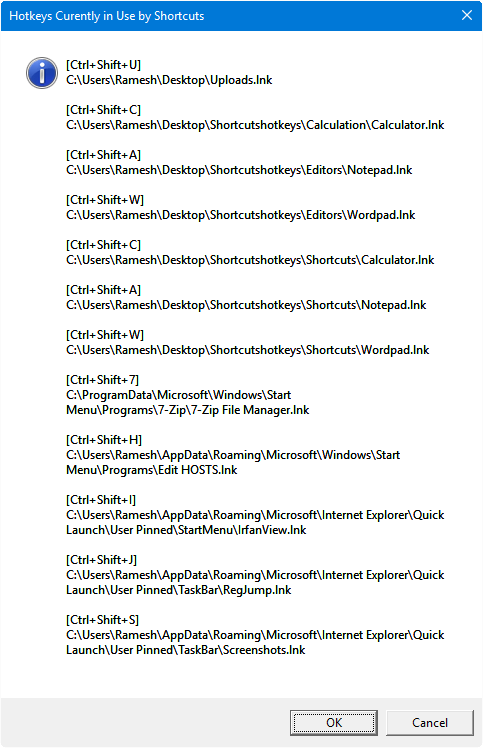
This script can’t get the hotkeys for .URL (Internet Shortcuts). That feature may be implemented in the future.
- Download the script ListHotKeys.vbs (zipped)
- Extract the contents to a folder.
- Double-click the script ListHotKeys.vbs to view the list of hotkeys currently assigned in your user account.
INFO: Contents of the script
So here are the contents of the script to list shortcut hotkeys.
'File: ListHotKeys.vbs
'Script Info: Obtains the List of Shortcuts With a Hotkey assigned
'Author: Ramesh Srinivasan, for The Winhelponline Blog
'https://www.winhelponline.com/blog/list-all-hotkeys-used-shortcuts-script/
'Created on May 5 2016
'Modified on May 19 2016
'Reviewed on Jun 18 2023
'URL: https://www.winhelponline.com/blog
Option Explicit
Dim objFSO: Set objFSO = CreateObject("Scripting.FileSystemObject")
Dim WshShell: Set WshShell = WScript.CreateObject("WScript.Shell")
Dim arrFolders, objFolder, fldr, colfiles, colFolders
Dim objFile, objSubFolder, oShellLink, strHotKey
arrFolders = Array ( _
WshShell.SpecialFolders("AllUsersDesktop") _
, WshShell.SpecialFolders("Desktop") _
, WshShell.SpecialFolders("AllUsersStartMenu") _
, WshShell.SpecialFolders("StartMenu") _
, WshShell.SpecialFolders("AppData") & _
"\Microsoft\Internet Explorer\Quick Launch" _
)
For Each fldr In arrFolders
If objFSO.FolderExists (fldr) Then Call GetHotKeys (fldr)
Next
Sub GetHotKeys (strFolder)
Set objFolder = objFSO.GetFolder(strFolder)
Set colFiles = objFolder.Files
For Each objFile In colFiles
If LCase(objFSO.GetExtensionName(objFile.Name)) = "lnk" Then
Set oShellLink = WshShell.CreateShortcut(objFile.Path)
If Trim(oShellLink.Hotkey) <> "" Then
strHotKey = strHotKey & "[" & Trim(oShellLink.Hotkey) & _
"]" & vbCrLf & objFile.Path & vbCrLf & vbCrLf
End If
End If
Next
Set colFolders = objFolder.SubFolders
For Each objSubFolder In colFolders
GetHotKeys(objSubFolder)
Next
End Sub
WshShell.PopUp strHotKey,,"Hotkeys Curently in Use by Shortcuts", 64
Set WshShell = Nothing
Set objFSO = Nothing
HotKeysList from Nirsoft
The HotKeysList from Nirsoft lists out all the hotkeys that are assigned currently – via shortcuts, website shortcuts (.url), and also the hotkeys used by the AutoHotKey script(s). However, one shortcoming of this utility is that it doesn’t show the corresponding file name (.LNK, or .URL) of a hotkey.
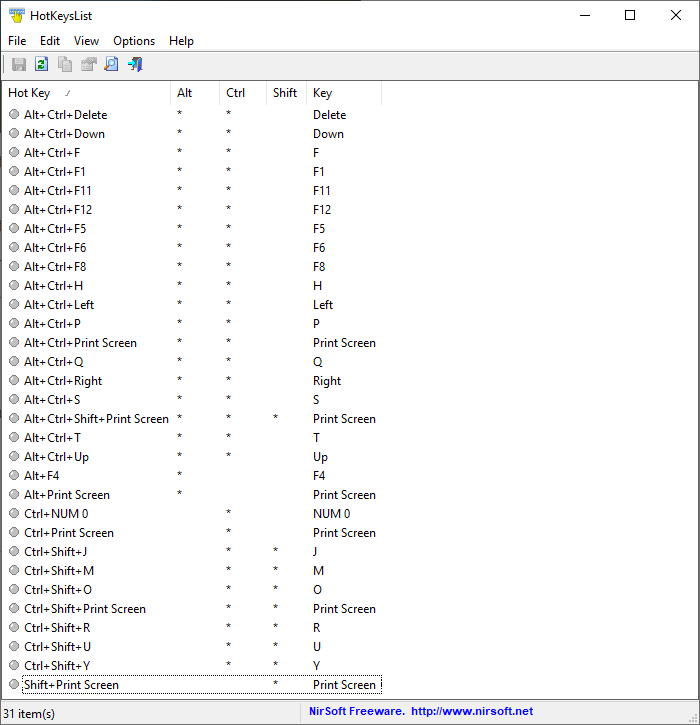
Get HotKeysList from http://www.nirsoft.net/utils/hot_keys_list.html.
One small request: If you liked this post, please share this?
One "tiny" share from you would seriously help a lot with the growth of this blog. Some great suggestions:- Pin it!
- Share it to your favorite blog + Facebook, Reddit
- Tweet it!
This is extremely useful and it’s so delightful to see someone do more with this little used but powerful hotkey functionality of Windows Shell! Thanks!!
Why not just use WScript.Echo strHotKey instead of dumping it to a text file and opening in Notepad?
WScript.Echo or messagebox has it’s own limitation (number of characters, may be). That was the first thing I used, and some items at the end didn’t show up correctly.
-> WshShell.Popup has no limitation. I’m updating this. Thanks for the idea.
Ah thanks for the clarification. I guess I don’t have that many shortcuts.
I get a Permission Denied window when I run the script.
@Jhon: Are you able to open an admin Command Prompt and then run the script by typing the full path/file name of the script in command prompt.