If the keyboard input doesn’t work in modern (Store) apps like Microsoft Store, OneNote for Windows, Start menu search, Lock screen, etc, this article tells you how to fix the issue.
Cause
When you type something in those modern apps, nothing may happen. This happens if a built-in Scheduled Task is disabled accidentally.
Despite this issue, the keyboard input may work fine on classic win32 programs and web browsers.
Quick fix: To regain the keyboard input functionality in those modern apps, right-click Start, and click Run. Type ctfmon.exe and press Enter. This is a temporary fix that works only for the current session.
Resolution
To fix this issue permanently, use these steps:
- Right-click Start, click Computer Management
- Select Task Scheduler
- Go to
Microsoft→Windows→TextServicesFramework - Right-click on the
MsCtfMonitortask, and click “Enable”. - Exit the Task Scheduler and restart Windows.
This enables the TextServicesFramework monitor task. Text services such as input method editor, handwriting recognition, and speech recognition depend on the Text Services Framework.
Note that running the Keyboard Troubleshooter will tell you whether this task is running. Click Start, Settings, Update & Security and click Troubleshooting. Under “Find and fix other problems” category, select keyboard.
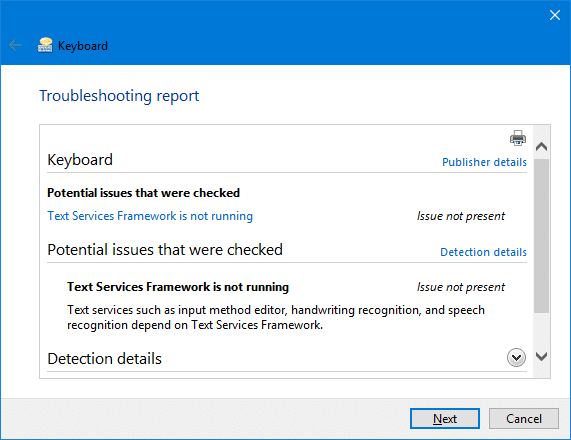
That’s it!
One small request: If you liked this post, please share this?
One "tiny" share from you would seriously help a lot with the growth of this blog. Some great suggestions:- Pin it!
- Share it to your favorite blog + Facebook, Reddit
- Tweet it!
You saved my life dear.. Lots of best wishes for you 🙂
it is still not running , i have searched and research and did what they said to do, windows 10 64-bit operating system , desktop keyboard only partly working , printer , will not print with ink. the trouble shooter said text services framework