Internet Explorer 9 lets you Pin websites directly to the Taskbar so that you can launch your favorite websites in a single click. To Pin a website to the taskbar, click and drag the Website’s favicon shown in the left of the Address bar onto the Taskbar.
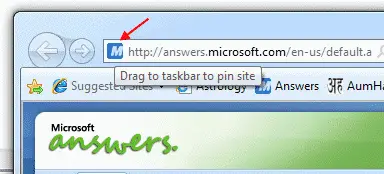
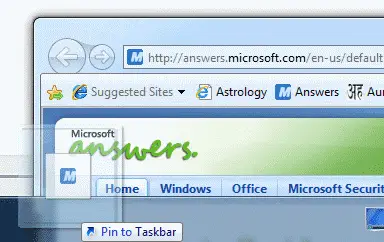
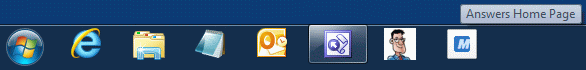
This feature was made possible by introducing new file type [Pinned Site Shortcut] with ".website" extension, which is evident from the Pinned item’s properties.
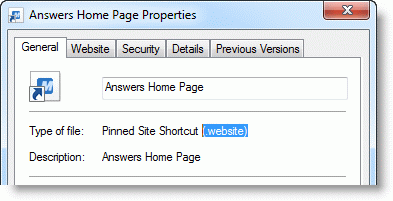
Pinned Site Shortcut [.website] File Type Association
[HKEY_CLASSES_ROOT\.website]
@="Microsoft.Website"
"PerceivedType"="System"
"Content Type"="application/x-mswebsite"
[HKEY_CLASSES_ROOT\Microsoft.Website]
@="Pinned Site Shortcut"
"NeverShowExt"=""
"EditFlags"=dword:00000002
"IsShortcut"=""
"FriendlyTypeName"="@C:\\Windows\\System32\\ieframe.dll,-10576"
[HKEY_CLASSES_ROOT\Microsoft.Website\DefaultIcon]
@="C:\\Windows\\System32\\ieframe.dll,-211"
[HKEY_CLASSES_ROOT\Microsoft.Website\Shell\Open\Command]
@="\"C:\\Program Files (x86)\\Internet Explorer\\iexplore.exe\" -w \"%l\" %*"
[HKEY_CLASSES_ROOT\Microsoft.Website\ShellEx\ContextMenuHandlers\{90AA3A4E-1CBA-4233-B8BB-535773D48449}]
[HKEY_CLASSES_ROOT\Microsoft.Website\ShellEx\ContextMenuHandlers\{a2a9545d-a0c2-42b4-9708-a0b2badd77c8}]
[HKEY_CLASSES_ROOT\Microsoft.Website\ShellEx\IconHandler]
@="{182C3813-DF97-40fa-9C4E-B7D3E74F00CA}"
[HKEY_CLASSES_ROOT\Microsoft.Website\ShellEx\PropertyHandler]
@="{182C3813-DF97-40fa-9C4E-B7D3E74F00CA}"
[HKEY_CLASSES_ROOT\Microsoft.Website\ShellEx\PropertySheetHandlers]
[HKEY_CLASSES_ROOT\Microsoft.Website\ShellEx\PropertySheetHandlers\{182C3813-DF97-40fa-9C4E-B7D3E74F00CA}]
[HKEY_CLASSES_ROOT\Microsoft.Website\ShellEx\{000214F9-0000-0000-C000-000000000046}]
@="{182C3813-DF97-40fa-9C4E-B7D3E74F00CA}"
[HKEY_CLASSES_ROOT\Microsoft.Website\ShellEx\{00021500-0000-0000-C000-000000000046}]
@="{182C3813-DF97-40fa-9C4E-B7D3E74F00CA}"
Note that normal URLs that you see in Favorites menu/bar can’t be Pinned, as was the case in IE8 in Windows 7. It would be nice if the "Pin" feature is added for normal Website shortcuts (.URL files) … so there is no need for a new file type ".website".
One small request: If you liked this post, please share this?
One "tiny" share from you would seriously help a lot with the growth of this blog. Some great suggestions:- Pin it!
- Share it to your favorite blog + Facebook, Reddit
- Tweet it!
Or after pinning, you can just rename .website to .url and they will still work.