Windows 10 tracks energy usage data per app/process, using the Energy Estimation Engine (E3) service for battery-powered devices. You can view the basic E3 data via the Battery settings page in Windows 10.
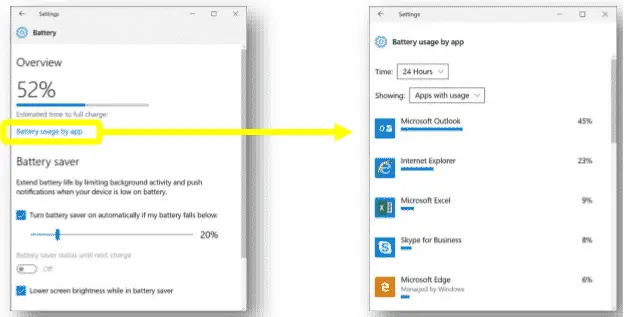
Detailed Energy Usage Report using E3 Dump
For a comprehensive report, a complete E3 dump can be generated using PowerCfg.exe in Windows 10. It uses System Resource Usage Monitor (SRUM) database as the source, where all the energy estimation details are kept. The following command-line, when run from a elevated Command Prompt, would dump the E3 data to a file named srumutil.csv in the current directory.
powercfg /srumutil
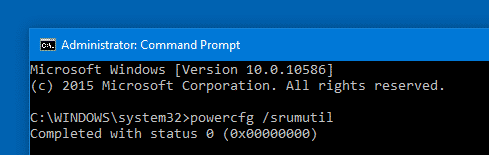
PowerCfg.exe /srumutil – Optional Arguments
Optionally, you can specify the output file name and file format (CSV or XML).
POWERCFG /SRUMUTIL [/OUTPUT ] [/XML | /CSV]
Description:
Dumps entire SRUM DB for energy estimation provider in XML or CSV format
Parameter List:
/OUTPUT Specify the path and filename to store the SRUM data
in CSV or XML file.
/XML Format the report file as XML.
/CSV Format the report file as CSV.
Examples:
POWERCFG /SRUMUTIL /OUTPUT "srumdbout.xml" /XMLThe report (.CSV) can be opened using Excel where you can check the CPU energy usage, network energy usage (Millijoules) and other information on a per-application basis, not just modern (UWP) apps but also for classic desktop (Win32) programs.
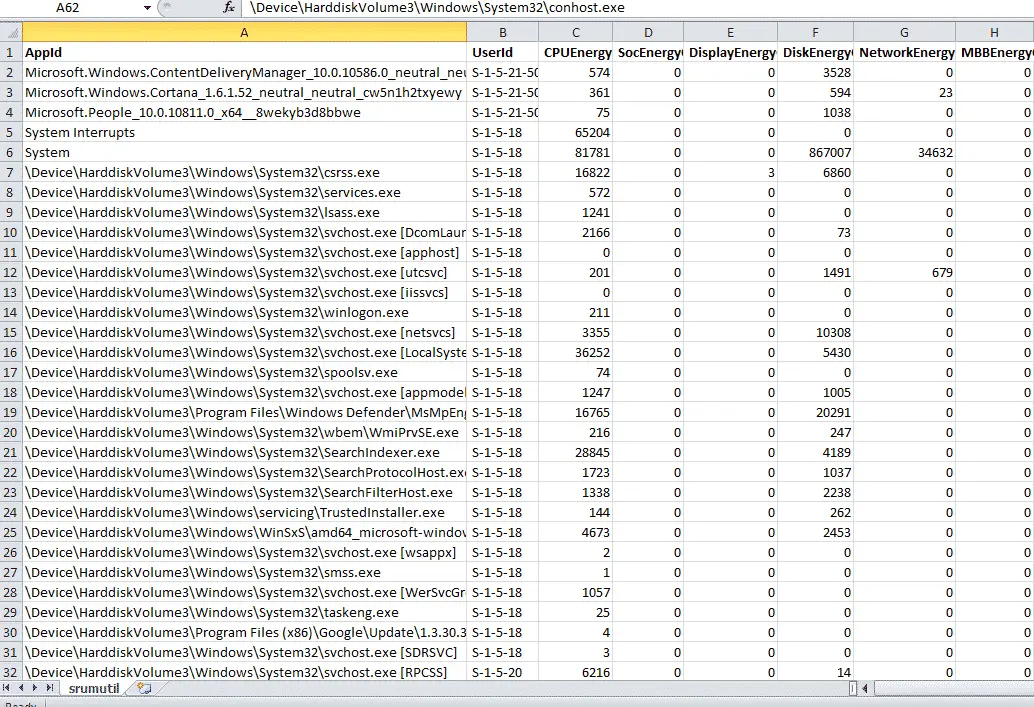
One small request: If you liked this post, please share this?
One "tiny" share from you would seriously help a lot with the growth of this blog. Some great suggestions:- Pin it!
- Share it to your favorite blog + Facebook, Reddit
- Tweet it!