If you’re noticing a problem where folder contents automatically refresh at specific intervals in Windows 10/11, this is due to the combination of the two settings, Desktop Background Slideshow (or Windows Spotlight) and “Automatically pick an accent color”.
When both options are enabled, the Windows Shell sends the refresh message to all the windows every time the wallpaper changes. This causes folders to refresh the views. The automatic folder refresh would be annoying, especially if you’re scrolling through a folder containing too many files, and after a refresh, the scroll bar moves right back to the top.
The interesting connection between desktop slideshow and accent color setting was originally posted by user MengYi at WindowsCentral.
To prevent this problem, use one of these options.
Disable “Automatically pick an accent color”
- Right-click Start, and click Personalize.
- Click the Colors tab.
- Disable the option “Automatically pick an accent color from my background”.
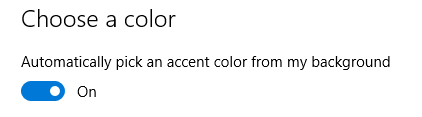
- If you’re using Windows 11, set “Accent color” to “Manual.”
Disable Desktop Background Slideshow or Increase the Change Frequency
- On the Personalize settings page, click Background.
- In the Background dropdown, select solid color or Picture.
- Alternately, increase the wallpaper change frequency to 30 minutes or more, so that the folder “refresh” is not so frequent.
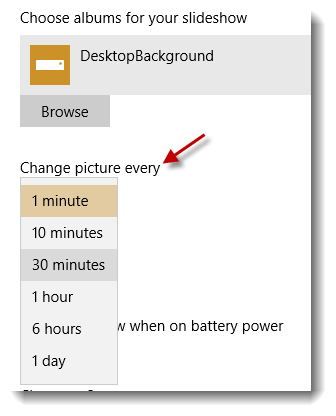
If you have a wallpaper changer app (i.e., Bing Wallpaper, Dynamic Theme, etc.) to change the desktop background automatically, check the settings page in that program and alter the wallpaper change frequency.
One small request: If you liked this post, please share this?
One "tiny" share from you would seriously help a lot with the growth of this blog. Some great suggestions:- Pin it!
- Share it to your favorite blog + Facebook, Reddit
- Tweet it!