When you open Windows Help and Support in Windows 7, and use the search feature to find topics, zero results appear in search results showing the text “__elbasuer__”. This could happen after installing the Bluetooth driver, or if the driver came as part of the standard installation with your PC.
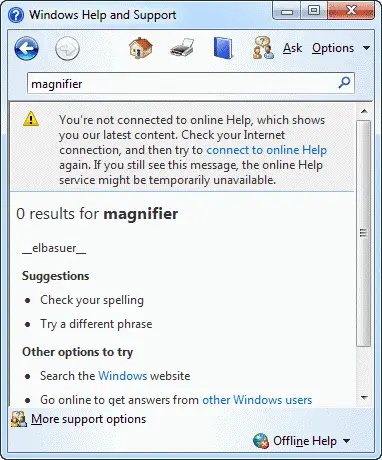
I had this issue in my Dell Vostro 1520, and a solution was posted at the Dell Community forums. The fix was to remove a registry value “BRCM_Bluetooth_Help” which is added by Broadcom/WIDCOMM Bluetooth driver. This fix should apply to non-Dell systems as well.
- Start the Registry Editor (
regedit.exe) and navigate to the following branch::HKEY_LOCAL_MACHINE\SOFTWARE\Microsoft\Assistance\Client\1.0\Namespaces\OEM\en-US\Titles
- Delete the value named BRCM_Bluetooth_Help in the right-pane.
- Exit the Registry Editor.
- Close Windows Help and Support, reopen it, and type a search phrase.
It should now work correctly!
One small request: If you liked this post, please share this?
One "tiny" share from you would seriously help a lot with the growth of this blog. Some great suggestions:- Pin it!
- Share it to your favorite blog + Facebook, Reddit
- Tweet it!
I think I’m in the right problem area.
I have an enduring problem with what I believe is related to a Bluetooth device (possibly a Dell printer) which has caused a corrupt file, i.e. _elbasuer_.
My 2010 Vaio laptop has WIN7PRO x64. It has had Bluetooth from the time of purchase and has operated without issue until 9 months ago. Somehow, for some unknown reason, Windows updates would no longer be installed, automatically or otherwise. The list of failed updates in Update History got longer and longer. No matter what I tried I could not get them to reconfigure on start-up. The system simply rejected the installed files and left the system where it was prior to the attempted update.
I have looked in the Registry for “BCRM_Bluetooth_Help” in the ………/en-US/Titles or Topics, but it’s not there.
So where do I look, what can I do?
This has become a very annoying feature of the machine. In most other respects it works fine, but without 99% of regular updates. I’m still able to download and successfully install those related to Security and a few others, but that’s it.
I cannot find the Bluetooth _Help file anywhere. The constant appearance of _elbasuer_ tells me it it’s in there somewhere, but where?
Is it there at all?