FileTypeDiag is a useful tool that exports the complete file association information of a specified file type to a log file. Check out FileTypeDiag from pretentiousname.com, the same site which released a popular fix for the Adobe PDF thumbnails issue.
This tool can be helpful in troubleshooting cases such as:
- Files don’t open when double-clicked, or open in the wrong application.
- An incorrect icon is shown for a file type, although the file association is correct.
- Clicking a media file causes explorer to crash. You need to investigate shell extensions for that file type.
- Thumbnails or video previews (preview pane) are not generated.
- An unwanted entry appears in the right-click menu for a particular file type that you want to remove.
- Programs missing from Default Programs or Default Apps,
- and other obscure problems.
FileTypeDiag Utility
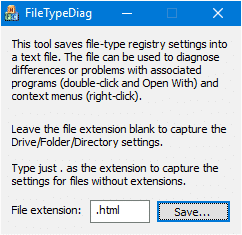 FileTypeDiag generates complete file association information for the file extension you specify. File type associations can be a complicated thing for many, but this tool makes everything easy by listing out all the file class data and also the Default Programs registration details for troubleshooting.
FileTypeDiag generates complete file association information for the file extension you specify. File type associations can be a complicated thing for many, but this tool makes everything easy by listing out all the file class data and also the Default Programs registration details for troubleshooting.
- Download FileTypeDiag
In the FileTypeDiag window, type the file extension which you want to investigate and click Save. The output is saved to a text file.
Tip: To output the “Folder”, “Directory”, and “Drive” association information, leave the “File extension” text box blank, and click Save…
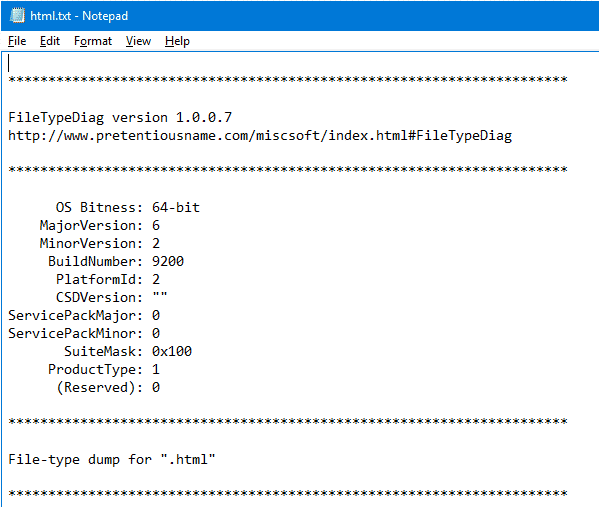
If you’re not sure what exactly to look for in the text file, zip the file and send it to someone who can interpret the entries.
Editor’s note: I created a similar utility named FileExtInfo several years back, and haven’t had the chance to update it for the latest versions of Windows. Although it just runs fine even in Windows 10 but doesn’t enumerate entries in the 32-bit node in Windows 64-bit systems.
One small request: If you liked this post, please share this?
One "tiny" share from you would seriously help a lot with the growth of this blog. Some great suggestions:- Pin it!
- Share it to your favorite blog + Facebook, Reddit
- Tweet it!