The Windows 10 Spring Creators Update is now available via Windows Update and the Media Creation Tool. Feature updates installation may not go smoothly in some systems. When installing the Windows 10 Feature Update April 2018 Update, also known as the Spring Creators Update (version 1803), if you’re encountering the error 0x800f081e, this post tells you how to fix the problem.
Error 0x800F081E is CBS_E_NOT_APPLICABLE which means that the update can’t be installed on the current system. This happens when a requirement is missing or the installed files have higher file version. Inspecting the setuperr.log file at the following location:
C:\$WINDOWS.~BT\Sources\Panther\
you may see this error (repeated multiple times) in the log file:
and these lines:
Error DISM API: PID=14372 TID=14980 InternalExecute failed – CBaseCommandObject::Execute(hr:0x800f081e)
Error DISM API: PID=14372 TID=2044 CAddPackageCommandObject internal execution failed – DismAddPackageInternal(hr:0x800f081e)
Error SP CAddPackage::DoExecute: Failed to add package Add [1] package C:\WINDOWS\SoftwareDistribution\Download\9f24bc49f22b4a2eda1267a5c08b0903\amd64_Microsoft-Windows-MediaPlayer-PackageAMD6410.0.17134.1. Error: 0x800F081E
Error SP Operation failed: Add [1] package C:\WINDOWS\SoftwareDistribution\Download\9f24bc49f22b4a2eda1267a5c08b0903\amd64_Microsoft-Windows-MediaPlayer-PackageAMD6410.0.17134.1. Error: 0x800F081E[gle=0x000000b7]
It’s evident that the Spring Creators Update setup was unable to install or update the Windows Media Player package.
Resolution
Uninstall or more Windows Media Features via Optional Features dialog, and then attempt to install the Windows 10 Spring Creators Update. To do so, use these steps:
- Right-click Start, click Run.
- Type
optionalfeatures.exeand press ENTER - Expand Media Features
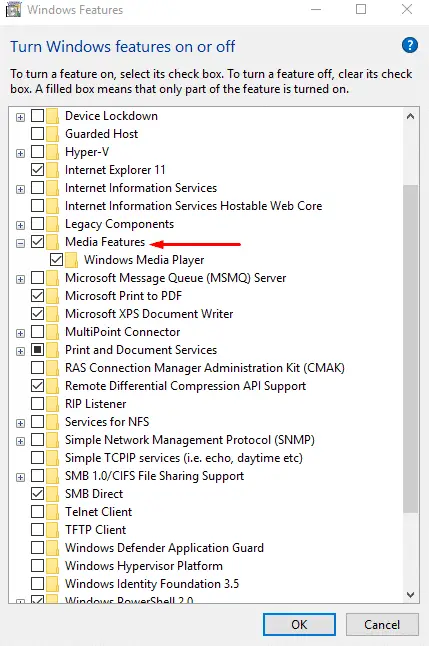
- Uncheck Windows Media Player.
- Click Yes when you see the following message:
Turning off Windows Media Player might affect other Windows features and programs installed on your computer, including default settings. Do you want to continue?
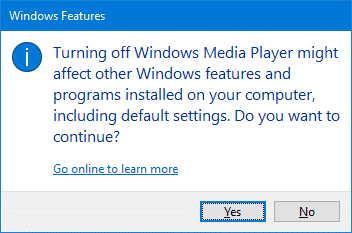
- Click OK to close the dialog.
- Install the April 2018 Update (Spring Creators Update) now.
- After installing, re-open the Optional Features dialog and enable Windows Media Player again.
Note: If you’re running Windows N Edition or KN Edition, you can get the latest version of Windows Media Player (Media Features pack) from this link.
One small request: If you liked this post, please share this?
One "tiny" share from you would seriously help a lot with the growth of this blog. Some great suggestions:- Pin it!
- Share it to your favorite blog + Facebook, Reddit
- Tweet it!
Had this error, followed the steps, reinstalled 1803 -> didn’t work ,same error.
I even tried checking the box again, rebooting, unchecking the box, rebooting, reinstalling 1803 -> didn’t work ,same error.
And Windows KEEPS FORCEFULLY DOWNLOADING THE UPDATE AND ASKING ME TO INSTALL IT !
Microsoft have truly lost the plot.
I agree, failed seven times with the same error, this is the third time a major update has screwed up!