When you open an Office application like Word, Excel, PowerPoint, Outlook, etc., the following error may appear, and the apps don’t open:
Something went wrong We couldn't start your program. Please try starting it again. If it won't start, try repairing Office from 'Programs and Features' in the Control Panel. You can go online to find more help. Error code: 0x426-0x0
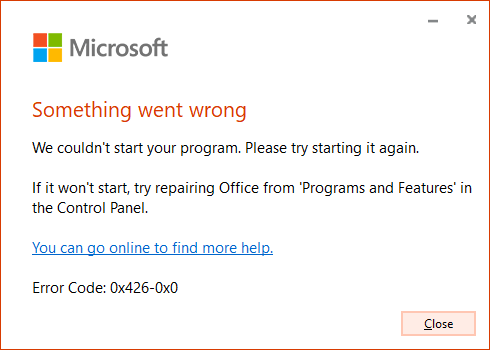
When you click on the hyperlink in the error message dialog, it leads you to the following Microsoft webpage:
"Something went wrong" error when you try to start an Office app - Office Support: https://support.microsoft.com/en-us/office/-something-went-wrong-error-when-you-try-to-start-an-office-app-4b4471dd-cf86-4a37-910d-35a01a6c7d17?ns=ocsac2rclicktorun&version=16&syslcid=1033&uilcid=1033&appver=ccl160&helpid=%220x426-0x0-%22&ui=en-us&rs=en-us&ad=us
Cause
The above error occurs in Click-To-Run versions of Office if the Microsoft Office Click-To-Run Service (short name: ClickToRunSvc) is not running. Microsoft Office Click-to-Run is an installation type for Microsoft Office products that utilizes streaming and virtualization technology to reduce the time required to install Office.
- Error 1062 (0x426) (ERROR_SERVICE_NOT_ACTIVE) means the service has not been started.
Click-to-Run is the technology used to install Microsoft 365 subscription and most versions of Office 2013 and newer. Earlier versions of Office mostly use MSI-based setup.
The Microsoft Office Click-To-Run Service Manages resource coordination, background streaming, and system integration of Microsoft Office products and their related updates. This service is required to run during the use of any Microsoft Office program, during initial streaming installation, and all subsequent updates.
[Fix] Error 0x426-0x0 when starting Office Programs
To resolve the error code 0x426-0x0 when starting Office programs, start the Microsoft Office Click-To-Run Service using the following steps:
- Press Win + R to bring up the Run dialog.
- Type
services.mscand click OK. - Double-click Microsoft Office Click-To-Run Service
- Set the startup type to Automatic.
- Click the Start button to start the service.
- See if you’re able to launch Office applications now.
Using command-line
Alternately, you can use the following commands from the admin Command Prompt to automate the above steps:
sc config ClickToRunSvc start= auto net start ClickToRunSvc
After running the above commands, you should see the following messages in the output:
[SC] ChangeServiceConfig SUCCESS The Microsoft Office Click-to-Run Service service was started successfully.
Repair or Reinstall Office
If starting the Microsoft Office Click-To-Run Service doesn’t fix the issue, you may have to repair, or uninstall and then reinstall Office as per the directions at the following Microsoft site:
"Something went wrong" error when you try to start an Office app - Office Support: https://support.microsoft.com/en-us/office/-something-went-wrong-error-when-you-try-to-start-an-office-app-4b4471dd-cf86-4a37-910d-35a01a6c7d17?ns=ocsac2rclicktorun&version=16&syslcid=1033&uilcid=1033&appver=ccl160&helpid=%220x426-0x0-%22&ui=en-us&rs=en-us&ad=us
The above link offers an Office uninstaller tool (SetupProd_OffScrub.exe), which is supposed to uninstall any of the following Office products cleanly.
Microsoft 365 | Office 2019 | Office 2016 | Office 2013 | Office 2010 | Office 2007
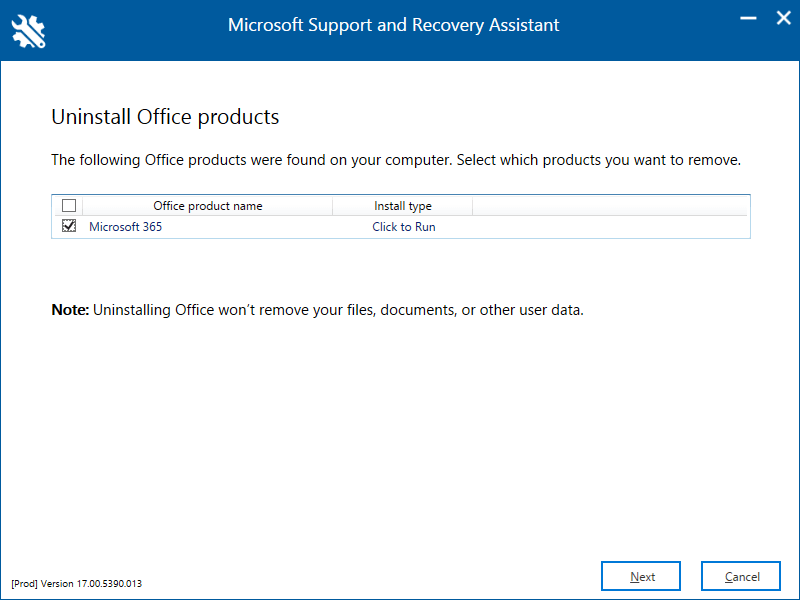
Hope the above information helped you resolve the error 0x426-0x0 “Something went wrong” starting Office programs.
One small request: If you liked this post, please share this?
One "tiny" share from you would seriously help a lot with the growth of this blog. Some great suggestions:- Pin it!
- Share it to your favorite blog + Facebook, Reddit
- Tweet it!