After you install a Windows 10 feature update, the event viewer may contain Microsoft-Windows-Search Event ID 3104 Gatherer entries showing the error Enumerating user sessions to generate filter pools failed. Details: (HRESULT : 0x80040210) (0x80040210). Here is what the event looks like:
Log Name: Application
Source: Microsoft-Windows-Search
Date:
Event ID: 3104
Task Category: Gatherer
Level: Error
Keywords: Classic
User: N/A
Computer: W10-PC
Description:
Enumerating user sessions to generate filter pools failed.
Details:
(HRESULT : 0x80040210) (0x80040210)
Event Xml:
- <Eventxmlns="http://schemas.microsoft.com/win/2004/08/events/event">
- <System>
<Provider Name="Microsoft-Windows-Search"Guid="{CA4E628D-8567-4896-AB6B-835B221F373F}"EventSourceName="Windows Search Service" />
<EventID Qualifiers="49152">3104</EventID>
<Version>0</Version>
<Level>2</Level>
<Task>3</Task>
<Opcode>0</Opcode>
<Keywords>0x80000000000000</Keywords>
<TimeCreated SystemTime= />
<EventRecordID>20540</EventRecordID>
<Correlation />
<Execution ProcessID="0"ThreadID="0" />
<Channel>Application</Channel>
<Computer>W10-PC</Computer>
<Security />
</System>
- <EventData>
<Data>Details: (HRESULT : 0x80040210) (0x80040210)</Data>
</EventData>
</Event>
This error may be followed by Event ID 1015, containing an error something like this:
[Fix] Enumerating user sessions to generate filter pools failed Error in Windows 10
Microsoft documentation suggests rebuilding the Windows search index to fix Event ID 3014 error Enumerating user sessions to generate filter pools failed. There are other solutions as well which we’ll see one by one below, starting off with a potential fix.
Reset & Rebuild Search Index Completely
Simply opening Indexing Options applet in the Control panel and clicking on the Rebuild button may not help. You’ll need to set the SetupCompletedSuccessfully registry value to 0 in the registry key HKLM\Software\Microsoft\Windows Search. This removes additional folders from the Included Locations. You’ll need to add them back to Indexed Locations. Then, perform a rebuild of the Windows Search index.
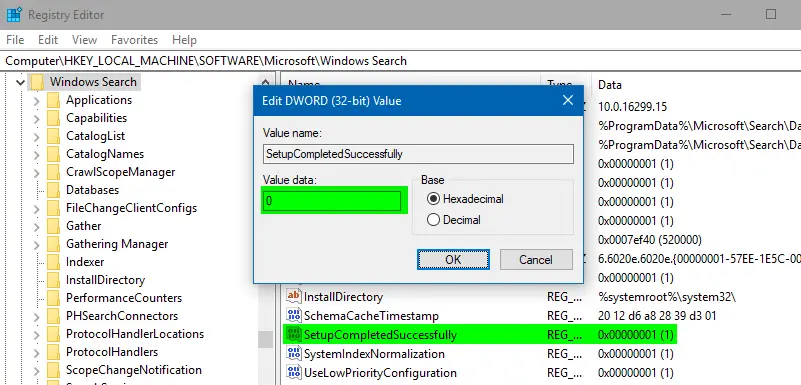
![]() This procedure is explained in detail in our article Reset and Rebuild Search Index Completely in Windows. Follow the steps under How to Manually Reset Windows Search and Rebuild the Index and then run the Search troubleshooter as explained in Method 1 in that article.
This procedure is explained in detail in our article Reset and Rebuild Search Index Completely in Windows. Follow the steps under How to Manually Reset Windows Search and Rebuild the Index and then run the Search troubleshooter as explained in Method 1 in that article.
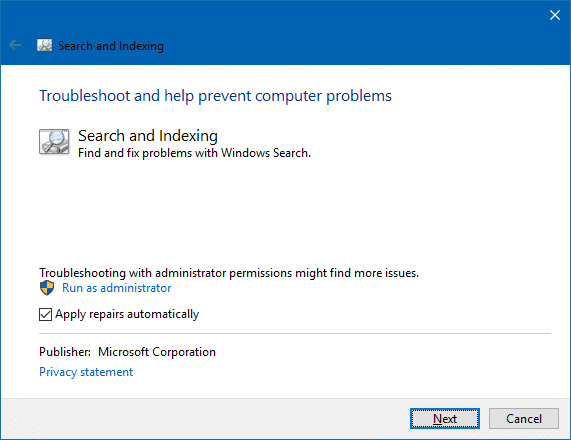
Many users have indicated that resetting and rebuilding search helped them eliminate obsolete & non-indexable folder locations, including the defaultuser0 profile folder. This in turn has fixed the Enumerating user sessions to generate filter pools failed Search error in the Event Viewer.
Make sure Windows Search service is running
- Start the Services MMC by running services.msc from the Run dialog
- Double-click Windows Search from the list
- Make sure that the startup type is Automatic (Delayed Start) and the service is Running
Modify DCOM Permissions to allow SYSTEM account
Here is another major fix that we haven’t had a chance to test it out on our systems:
A Windows 10 user named “pchesels” said:
The fix for me on this was to add the SYSTEM account to the DCOM Security. Go to Component Services, computers, my computer, right click, and Properties, go to COM security, in access permissions AND Launch Activation Permissions Edit the limits and Edit the Defaults and ensure the SYSTEM account is added and given all rights locally and remote.
All my errors like this went away afterward.
Editor’s note: Note that by default the SYSTEM user isn’t listed in the Edit the Limits permission entries in Component Services. Adding SYSTEM to the list may fix the error, but it could have other security implications.
Acronis True Image software
If you’re using Acronis True Image software, the two services may be causing the Event ID 3014 Search error.
- Acronis Managed Machine Service Mini (mmsminisrv)
- Acronis Scheduler2 Service (AcrSch2Svc)
You may want to set those two services to Automatic (Delayed Start) using Services MMC (services.msc).
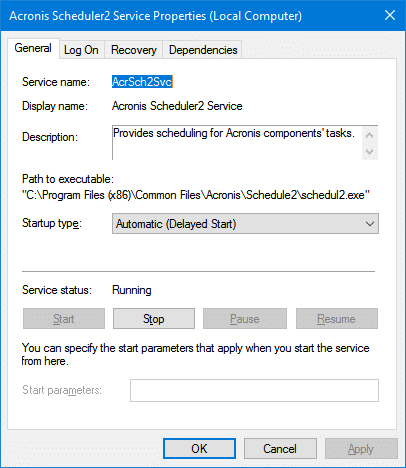
If you disable the Acronis Scheduler 2 service, you will not be able to run backups, either manually or on schedule, eliminating backup capabilities of Acronis.
Hope one of the above fixes helped you resolve Microsoft-Windows-Search Event ID 3104 Gatherer error Enumerating user sessions to generate filter pools failed. Details: (HRESULT : 0x80040210) (0x80040210) in the Event Viewer on your Windows 10 computer.
One small request: If you liked this post, please share this?
One "tiny" share from you would seriously help a lot with the growth of this blog. Some great suggestions:- Pin it!
- Share it to your favorite blog + Facebook, Reddit
- Tweet it!