If a Windows system file is missing, the first thing that comes to our mind is the System File Checker (Sfc.exe). The sfc.exe /scannow command-line restores missing or corrupted system files by fetching a good copy from the WinSxS folder. If that fails, you usually run the DISM .. RestoreHealth command-line to fix the WinSxS repository. There are situations where DISM is an overkill. Also, DISM requires a slipstreamed Windows setup disk from which the install.wim file is used.
Here is another alternate way with which you can download any version of a Windows system file (.exe, .dll, or .sys) directly from Microsoft’s server.
Download Missing System files (dll, exe, sys) from Microsoft site
The Windows Binaries Index (Winbindex), a non-Microsoft site, allows to quickly view information about the files and download some of them from Microsoft servers directly. The files that can be downloaded are executable files (currently exe, dll and sys files).
The Microsoft symbol server hosts every version of system files, but the direct download link isn’t available to the general public. This is where the Winbindex comes handy! The WinbIndex site, with the help of the VirusTotal portal, gets the SHA-256 hash of each Windows system file and constructs the direct download links pointing to the Microsoft symbol server. Winbindex database was built by searching inside every Windows 10 Cumulative Update (.msu package) and getting the list of files and the respective hashes from them.
The author says:
All I had to do is to get the list of updates from the Windows 10 update history page (for now, I looked only at Windows 10 updates), download these updates from the Microsoft Update Catalog, fetch the file names and hashes, query VirusTotal for these hashes, and make some nice interface to search in this index and generate links.
[Example] Downloading a specific version of a Windows 10 DLL file
For instance, in the article Error 0x8007007e Printing from Microsoft Edge, Mail, or other Modern Apps, we had to extract the PrintConfig.dll from the Windows 10 setup disk or ISO.
Now that the WinbIndex site exists, you can simply search for the file PrintConfig.dll in that site and download the required version (and bitness) of the binary from Microsoft’s symbol servers.
- Visit the Winbindex site at
https://m417z.com/winbindex/ - Type in the file name (.exe, .dll, .sys) you want to search.
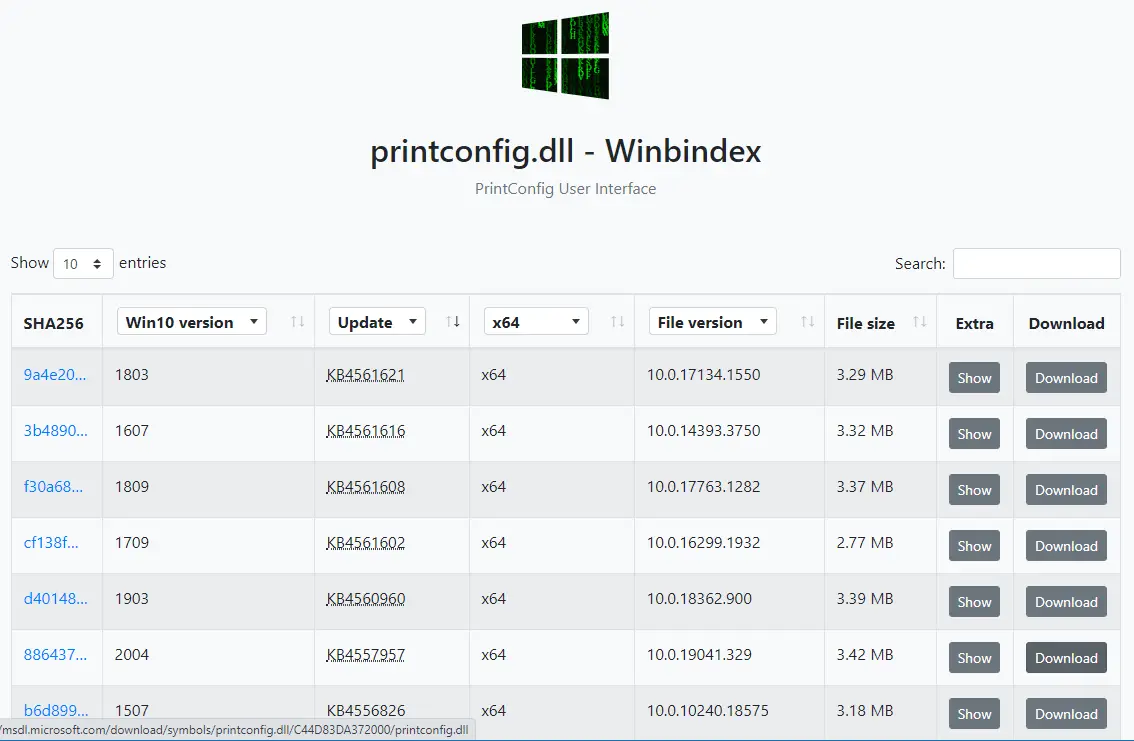
- Click on the Download button next to the version of the system file you want to obtain. As you can see in the above image, the Download button directly links to the
printconfig.dllfile at the Microsoft symbol server.
That’s it! You no longer have to download Windows binaries from random third-party sites anymore. Also, you don’t have to take the trouble of finding an alternate Windows computer running the same Operating System build and version.
As of now, the WinbIndex supports only Windows 10. Supported file types include .dll, .exe, and .sys files. You’d also like to read about the marvelous work that has gone behind creating the Winbindex. Read Introducing Winbindex – the Windows Binaries Index – m417z blog for more details.
One small request: If you liked this post, please share this?
One "tiny" share from you would seriously help a lot with the growth of this blog. Some great suggestions:- Pin it!
- Share it to your favorite blog + Facebook, Reddit
- Tweet it!