When you do a file search by “Kind” Video, video files with certain extensions such as .divx and .flv may not be shown in search results. This is because .divx and .flv extensions aren’t registered as type “video” by default.
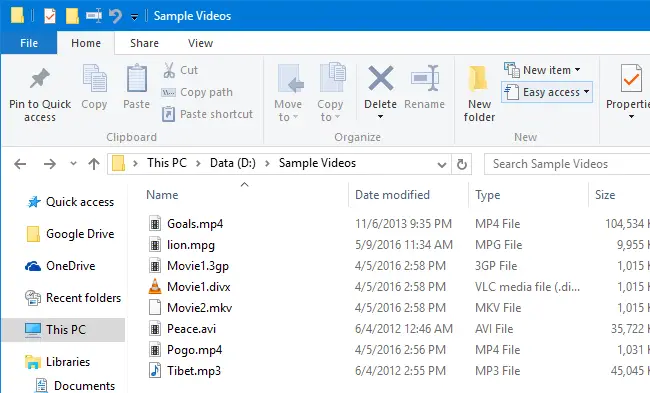
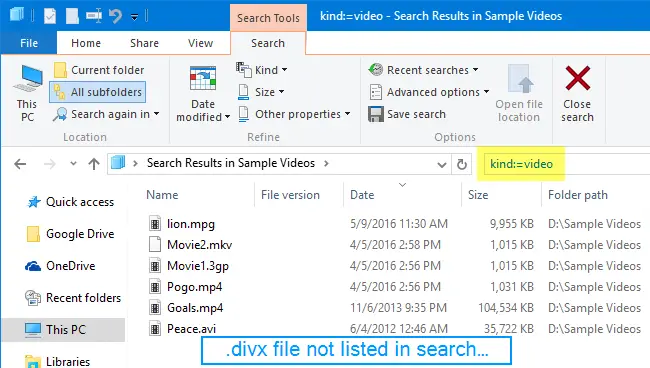
Windows treats the following file extensions as type “video” as they’re registered as such using “PerceivedType” value or “Kindmap” registry key.
3g2, 3gp, 3gp2, 3gpp, asf, asx, avi, avm, awm, cmv, ivf, m1v, m2t, m2ts, m4v, mk3d, mkv, mmm, mov, mp2v, mp4, mp4v, mpa, mpe, mpeg, mpg, mpv2, mts, mwf, qt, ts, tts, vue, wm, wmv, wmx, wvx
To make Windows Search find and list .divx and .flv files when searching with “kind:” operator, these file extensions need to be registered as “video”, using one of the methods below.
Method 1: Add PerceivedType value for .divx and .flv
Start Regedit.exe and go to:
HKEY_CLASSES_ROOT\.divx
Create a new string value (REG_SZ) named PerceivedType
Double-click PerceivedType and set its value data to video
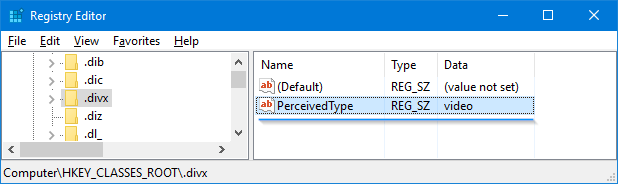
Repeat the same under the following key, for .flv file extension:
HKEY_CLASSES_ROOT\.flv
Exit the Registry Editor.
Using Command-line
To accomplish the same using command-line, open an elevated Command Prompt window. Type the following commands and press ENTER after each command:
reg add HKEY_CLASSES_ROOT\.divx /v PerceivedType /d video /f reg add HKEY_CLASSES_ROOT\.flv /v PerceivedType /d video /f exit
Use the above information to register as many file extensions as you need, as “video” file type.
Method 2: Register .divx and .flv under KindMap Key
In the Registry Editor (regedit.exe) window, go to the following key:
HKEY_LOCAL_MACHINE\SOFTWARE\Microsoft\Windows\CurrentVersion\Explorer\KindMap
In the right-pane, create two string values (REG_SZ) namely:
.flv .divx
Double-click each value and set the value data to video
Exit the Registry Editor, logoff and login back.
Wait for search index to update. Or simply create a new folder and copy some sample .divx and .flv files. Do a search for: kind:=video. If search index has updated correctly, .divx and .flv files should appear in search results when searched by “kind”.
One small request: If you liked this post, please share this?
One "tiny" share from you would seriously help a lot with the growth of this blog. Some great suggestions:- Pin it!
- Share it to your favorite blog + Facebook, Reddit
- Tweet it!
PerceivedType works on XP too if you use the Dawg search. KindMap seems to be Vista+. I always add a bunch of file extensions to KindMap. 🙂
@Anon: And Kindmap allows setting multiple types for the same extension. For example, .m3u would be listed in searches results for kind:=music, as well as kind:=playlist. PerceivedType still works in Windows 10 though