When you run a DISM.exe command-line in PowerShell, the command may not be recognized. The following error is shown when you do so:
dism.exe : The term 'dism.exe' is not recognized as the name of a cmdlet, function, script file, or operable program. Check the spelling of the name, or if a path was included, verify that the path is correct and try again. At line:1 char:1 + dism.exe + ~~~~~~~~~ + CategoryInfo : ObjectNotFound: (dism.exe:String) [], CommandNotFoundException + FullyQualifiedErrorId : CommandNotFoundException
When you open a Command Prompt and run DISM, you get this error:
'dism.exe' is not recognized as an internal or external command, operable program or batch file.
However, the command may work correctly if you mention the full path to Dism.exe – i.e., C:\Windows\System32\Dism.exe
Cause
The above error occurs if Windows\System32 is not included in the system PATH variable. On the affected computer(s), the “Edit environment variable” dialog may show that the System32 folder is not included in PATH.
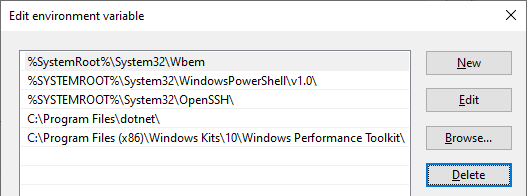
Resolution
To resolve the “dism.exe is not recognized” error, add System32 to the %PATH% variable.
- Launch the System Properties dialog. To do so, right-click Start, and click Run. Type “
sysdm.cpl” and click OK. - Select the “Advanced” tab, and click “Environment Variables..”
- Under “System variables,” double-click “Path.”
- In the “Edit environment variable” dialog, add each of the directories listed below:
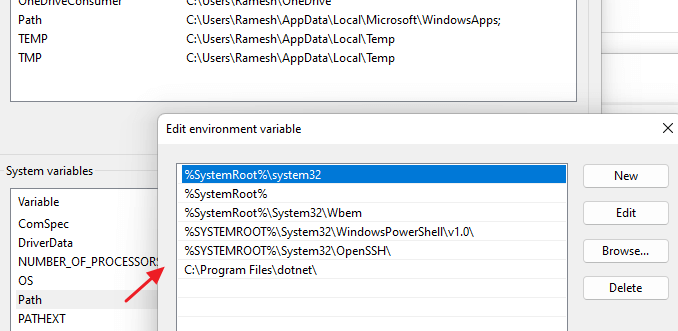
- After adding %SystemRoot% and %SystemRoot%\System32, move them to the top of the list, as shown above.
- Click OK, OK, OK to close the dialog boxes.
That should resolve the issue.
One small request: If you liked this post, please share this?
One "tiny" share from you would seriously help a lot with the growth of this blog. Some great suggestions:- Pin it!
- Share it to your favorite blog + Facebook, Reddit
- Tweet it!