After installing a feature update (for example, v1809) on your Windows 10 computer, right-clicking on the Desktop and selecting “New” may cause a 5-10 seconds delay before the menu appears. The same delay may be seen when you click New → Folder or when pressing the Ctrl+Shift+N keyboard shortcut.
This issue is seen especially on Windows 10 devices running v1809 (October 2018 Update) or higher with the Kodi app (UWP) installed via the Windows Store.
Kodi (formerly known as XBMC) is an award-winning free and open-source (GPL) software media player and entertainment hub, featuring a 10-foot user interface for use with televisions and remote controls. It allows users to play and view most videos, music, podcasts, and other digital media files from local and network storage media and the internet.
To work around the slow desktop “New” right-click menu problem, uninstall the Kodi app.
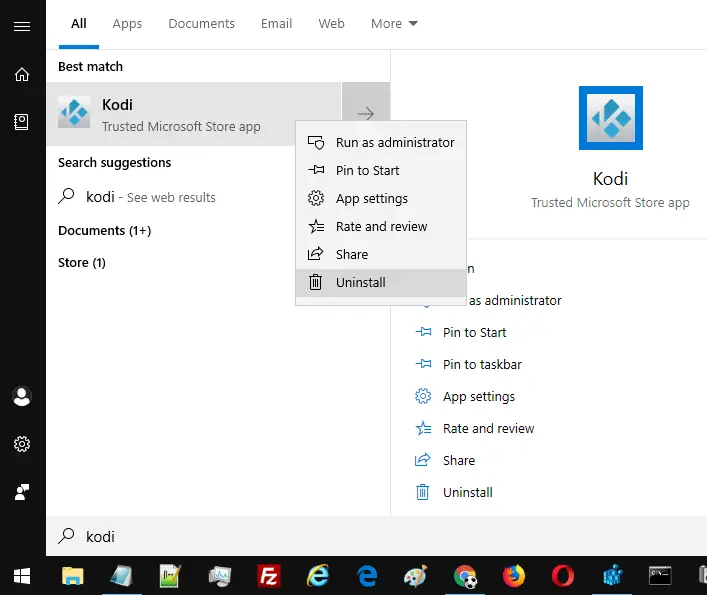
If you need this app, you may try the desktop version of the program. The classic desktop version of Kodi doesn’t seem to cause the above-said problem. You can download the desktop version from Kodi’s official website.
Some users have reported that the “NVIDIA Control Panel” UWP installed via Windows Store seems to cause the slow “New” menu problem in Windows 10 v1809. One user has reported that the “New” menu loaded fast after uninstalling about half of the installed apps (Store apps) from the system and rebooting.
If that doesn’t help, isolate the context menu handler that may be causing the issue. For more information, check out the article Troubleshooting Right Click Issues Caused by Shell Extensions.
One small request: If you liked this post, please share this?
One "tiny" share from you would seriously help a lot with the growth of this blog. Some great suggestions:- Pin it!
- Share it to your favorite blog + Facebook, Reddit
- Tweet it!