The native EPUB viewing capability is the newest feather in Microsoft Edge’s cap as of Windows 10 Redstone 2 Preview Build 14971 — which we saw in post Edge gets EPUB (eBooks) Support in Creator’s Update. You can view EPUB files, bookmark its pages, change the font style and do more using Edge.
This post tells you how and where Edge stores the EPUB bookmarks and settings, and how to clear them.
Note: Information in this article does not apply to the new Microsoft Edge (Chromium). It’s applicable to the old Microsoft Edge browser only.
Table of Contents
- Where does Edge store the EPUB bookmarks and current position settings?
- BookReader_ files – What each file is about?
- Can I transfer EPUB bookmarks to another user account?
- How to remove all EPUB bookmarks and settings (for all eBooks)?
Where does Edge store EPUB bookmarks and current position settings
The EPUB bookmarks, the last visited chapter and page number get stored in the following folder:
%localappdata%\Packages\Microsoft.MicrosoftEdge_8wekyb3d8bbwe\LocalState
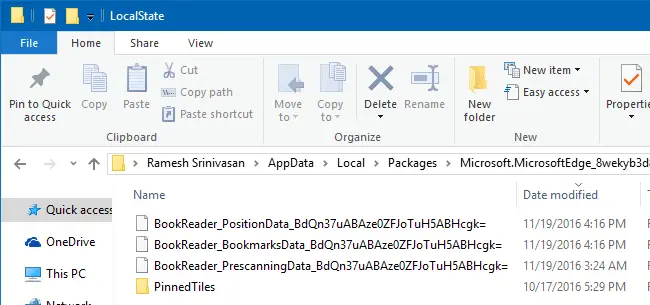
Here are the sample file names where the data is stored — in JSON-format. The bunch of characters at the end of the filename appear to be the hash code which Edge generates for each EPUB file, and it varies from file to file.
- BookReader_BookmarksData_BdQn37uABAze0ZFJoTuH5ABHcgk=
- BookReader_PositionData_BdQn37uABAze0ZFJoTuH5ABHcgk=
- BookReader_PrescanningData_BdQn37uABAze0ZFJoTuH5ABHcgk=
It could be possible that Microsoft Edge is reading the unique EPUB Identifier available from the EPUB file metadata and using it as input for hash generation. Well. It’s just a presumption — as the hash never changes even if the file is renamed, and the matching codes don’t appear to be stored in spartan.edb ESE database either. Also, transferring the bookmark files to another user profile worked fine. This makes me believe that the unique EPUB identifier, or ISBN is being used.
Here is what each file is about
BookReader_PositionData_ stores the last visited chapter number and the exact page you were viewing before closing Edge. When you open the ebook the next time, you’ll be taken to that exact location. The position data looks like below.
{"linearContentDocumentHref":"OEBPS/html/ch05.html","location":{"containerPath":"body>p:nth-of-type(57)","offset":0,"afterAllChildren":false},"progressInContentDocument":0.7647058823529411}
BookReader_PrescanningData_ stores what appears to be a full cache of the “Table of Contents” and the respective “progress” percentage values for each page. This data may be used for the horizontal scroll bar to show the progress percentage as you drag the slider across.
BookReader_BookmarksData_ contains the list of bookmarks which the user had added in that EPUB file. For each bookmark, the bookmarked date and timestamp, chapter number, title, URL, and progress percentage values are stored.
[{"title":"What is a Windows Store app?","progress":{"progressPercentage":55.128026015240685,"position":{"linearContentDocumentHref":"OEBPS/html/ch06.html","location":{"containerPath":"body>p:nth-of-type(11)","offset":0,"afterAllChildren":false},"progressInContentDocument":0.1111111111111111},"chapter":{"title":"What is a Windows Store app?","link":"OEBPS/html/ch06.html#ch06sec1","level":1}},"date":"2016-11-19T05:47:15.070Z","rightToLeft":false}]
Transfer EPUB bookmarks and settings
In my test computer, I was able to successfully transfer the settings and bookmarks to a different user profile by copying the files to the respective “LocalState” folder of the target user account.
Remove all EPUB bookmarks and settings for all eBooks
To clear all the bookmarks (for all EPUB files), all you need to do is delete the BookReader* files in the following folder. It removes all the bookmarks and page position settings for all EPUB files.
%localappdata%\Packages\Microsoft.MicrosoftEdge_8wekyb3d8bbwe\LocalState
On the other hand, to clear only the bookmarks for a particular EPUB file, you can do so using Microsoft Edge EPUB reader interface where you can delete bookmarks one by one for each file.
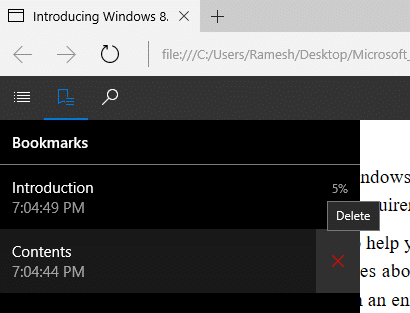
Alternately, open each BookReader_PrescanningData_* file in the above location to know the respective eBook title name.
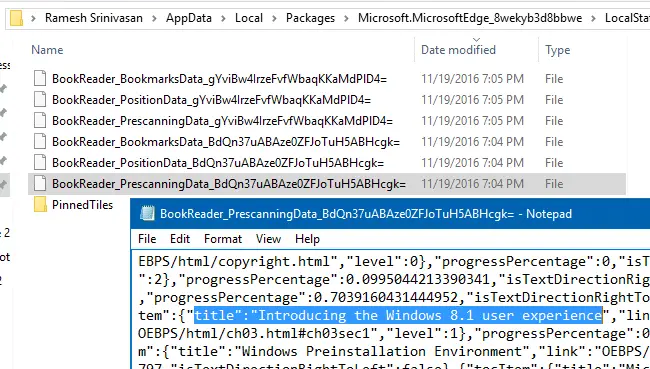
Once you find the correct file, delete the three files that have the same hash value at the end of the filename.
As a side note, the font style and theme settings are not stored on a per-file basis.
Microsoft Edge is constantly evolving to become a full-fledged browser, getting new feature additions in every Windows 10 build. My findings here are based on Windows 10 Build 14971. Microsoft may add a GUI option to clear the EPUB settings in one of the future builds.
One small request: If you liked this post, please share this?
One "tiny" share from you would seriously help a lot with the growth of this blog. Some great suggestions:- Pin it!
- Share it to your favorite blog + Facebook, Reddit
- Tweet it!