The Quick Access Toolbar (QAT), part of the Ribbon framework, is located in the title bar of File Explorer and Office applications. You can add your frequently used ribbon commands to the Quick Access Toolbar for easy access — so that you don’t need to switch tabs each time to use a particular command.
Add Ribbon Command to the Quick Access Toolbar
To add a command to the QAT, on the File Explorer ribbon UI, select the appropriate tab to display the command that you want to add to the QAT. Right-click the command, and then click Add to Quick Access Toolbar on the right-click menu.
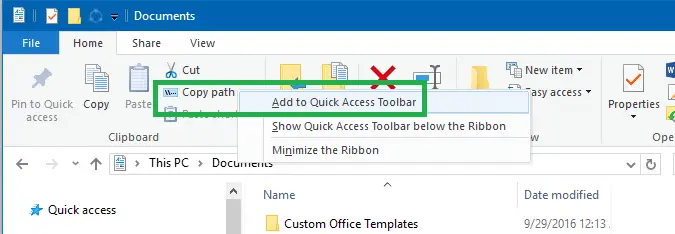
Add as many commands as you’d like. You can also add the most useful Command Prompt and Command Prompt (Administrator) commands to the Quick Access Toolbar. They are not in the ribbon, but in the File menu. To add them, click the File menu in File Explorer, right-click Command Prompt and click Add to Quick Access Toolbar.
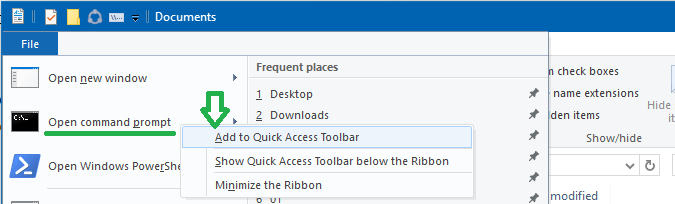
I’ve added some frequently used commands to the QAT, and here is how it looks like.

Export Quick Access Toolbar Settings Using the Registry Editor
To backup the QAT configuration, open the Registry Editor (regedit.exe) and go to the following branch:
HKEY_CURRENT_USER\SOFTWARE\Microsoft\Windows\CurrentVersion\Explorer\Ribbon
The REG_BINARY value named “QatItems” stores the QAT configuration using the ribbon schema XAML markup — but everything is shown in hex codes, as below.
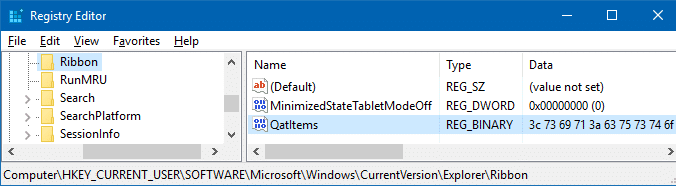
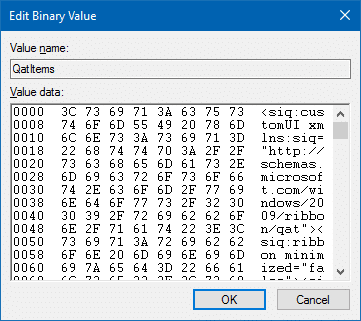
Here is the REG_BINARY data.
hex:3c,73,69,71,3a,63,75,73,74,6f,6d,55,49,20,78,6d,6c,6e,73,3a,73,\
69,71,3d,22,68,74,74,70,3a,2f,2f,73,63,68,65,6d,61,73,2e,6d,69,63,72,6f,73,\
6f,66,74,2e,63,6f,6d,2f,77,69,6e,64,6f,77,73,2f,32,30,30,39,2f,72,69,62,62,\
6f,6e,2f,71,61,74,22,3e,3c,73,69,71,3a,72,69,62,62,6f,6e,20,6d,69,6e,69,6d,\
69,7a,65,64,3d,22,66,61,6c,73,65,22,3e,3c,73,69,71,3a,71,61,74,20,70,6f,73,\
69,74,69,6f,6e,3d,22,30,22,3e,3c,73,69,71,3a,73,68,61,72,65,64,43,6f,6e,74,\
72,6f,6c,73,3e,3c,73,69,71,3a,63,6f,6e,74,72,6f,6c,20,69,64,51,3d,22,73,69,\
71,3a,31,36,31,32,38,22,20,76,69,73,69,62,6c,65,3d,22,66,61,6c,73,65,22,20,\
61,72,67,75,6d,65,6e,74,3d,22,30,22,20,2f,3e,3c,73,69,71,3a,63,6f,6e,74,72,\
6f,6c,20,69,64,51,3d,22,73,69,71,3a,31,36,31,32,39,22,20,76,69,73,69,62,6c,\
65,3d,22,66,61,6c,73,65,22,20,61,72,67,75,6d,65,6e,74,3d,22,30,22,20,2f,3e,\
3c,73,69,71,3a,63,6f,6e,74,72,6f,6c,20,69,64,51,3d,22,73,69,71,3a,31,32,33,\
38,34,22,20,76,69,73,69,62,6c,65,3d,22,74,72,75,65,22,20,61,72,67,75,6d,65,\
6e,74,3d,22,30,22,20,2f,3e,3c,73,69,71,3a,63,6f,6e,74,72,6f,6c,20,69,64,51,\
3d,22,73,69,71,3a,31,32,33,33,36,22,20,76,69,73,69,62,6c,65,3d,22,74,72,75,\
65,22,20,61,72,67,75,6d,65,6e,74,3d,22,30,22,20,2f,3e,3c,73,69,71,3a,63,6f,\
6e,74,72,6f,6c,20,69,64,51,3d,22,73,69,71,3a,31,32,33,35,37,22,20,76,69,73,\
69,62,6c,65,3d,22,66,61,6c,73,65,22,20,61,72,67,75,6d,65,6e,74,3d,22,30,22,\
20,2f,3e,3c,73,69,71,3a,63,6f,6e,74,72,6f,6c,20,69,64,51,3d,22,73,69,71,3a,\
31,32,34,33,36,22,20,76,69,73,69,62,6c,65,3d,22,74,72,75,65,22,20,61,72,67,\
75,6d,65,6e,74,3d,22,30,22,20,2f,3e,3c,73,69,71,3a,63,6f,6e,74,72,6f,6c,20,\
69,64,51,3d,22,73,69,71,3a,31,32,33,32,34,22,20,76,69,73,69,62,6c,65,3d,22,\
74,72,75,65,22,20,61,72,67,75,6d,65,6e,74,3d,22,30,22,20,2f,3e,3c,73,69,71,\
3a,63,6f,6e,74,72,6f,6c,20,69,64,51,3d,22,73,69,71,3a,31,32,33,32,33,22,20,\
76,69,73,69,62,6c,65,3d,22,74,72,75,65,22,20,61,72,67,75,6d,65,6e,74,3d,22,\
30,22,20,2f,3e,3c,73,69,71,3a,63,6f,6e,74,72,6f,6c,20,69,64,51,3d,22,73,69,\
71,3a,31,32,33,35,32,22,20,76,69,73,69,62,6c,65,3d,22,74,72,75,65,22,20,61,\
72,67,75,6d,65,6e,74,3d,22,30,22,20,2f,3e,3c,73,69,71,3a,63,6f,6e,74,72,6f,\
6c,20,69,64,51,3d,22,73,69,71,3a,31,32,32,39,30,22,20,76,69,73,69,62,6c,65,\
3d,22,74,72,75,65,22,20,61,72,67,75,6d,65,6e,74,3d,22,30,22,20,2f,3e,3c,73,\
69,71,3a,63,6f,6e,74,72,6f,6c,20,69,64,51,3d,22,73,69,71,3a,31,32,32,39,31,\
22,20,76,69,73,69,62,6c,65,3d,22,74,72,75,65,22,20,61,72,67,75,6d,65,6e,74,\
3d,22,30,22,20,2f,3e,3c,73,69,71,3a,63,6f,6e,74,72,6f,6c,20,69,64,51,3d,22,\
73,69,71,3a,31,35,33,36,31,22,20,76,69,73,69,62,6c,65,3d,22,74,72,75,65,22,\
20,61,72,67,75,6d,65,6e,74,3d,22,30,22,20,2f,3e,3c,73,69,71,3a,63,6f,6e,74,\
72,6f,6c,20,69,64,51,3d,22,73,69,71,3a,31,32,35,30,31,22,20,76,69,73,69,62,\
6c,65,3d,22,74,72,75,65,22,20,61,72,67,75,6d,65,6e,74,3d,22,30,22,20,2f,3e,\
3c,2f,73,69,71,3a,73,68,61,72,65,64,43,6f,6e,74,72,6f,6c,73,3e,3c,2f,73,69,\
71,3a,71,61,74,3e,3c,2f,73,69,71,3a,72,69,62,62,6f,6e,3e,3c,2f,73,69,71,3a,\
63,75,73,74,6f,6d,55,49,3eThe hex codes translate to the following text content. This is the Ribbon markup code containing the “Control ID” of each command you added to the QAT.
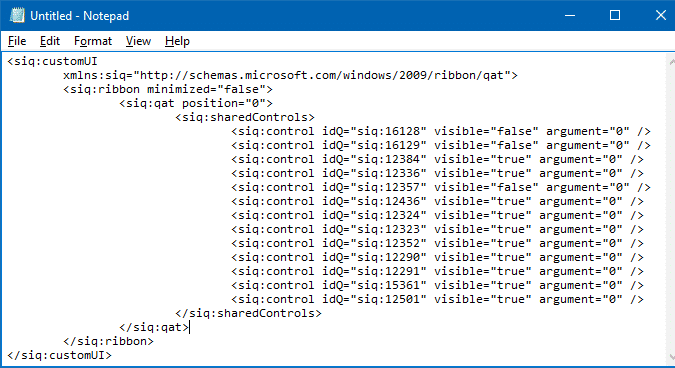
Export the “Ribbon” registry key mentioned above to a REG file. This file can be imported to other systems to apply the exact QAT configuration.
One small request: If you liked this post, please share this?
One "tiny" share from you would seriously help a lot with the growth of this blog. Some great suggestions:- Pin it!
- Share it to your favorite blog + Facebook, Reddit
- Tweet it!