![]() You can create a system repair disk in Windows 7 to guard against being unable to start Windows correctly. The repair disk loads the Windows Recovery Environment, which contains the recovery tools to repair/recover your unbootable Windows system.
You can create a system repair disk in Windows 7 to guard against being unable to start Windows correctly. The repair disk loads the Windows Recovery Environment, which contains the recovery tools to repair/recover your unbootable Windows system.
Note that you can also use the Windows 7/Vista DVD to boot to Windows Recovery Environment. This guide is for those who own an OEM computer (with no Operating System CD/DVD), and those who want to maintain a CD exclusively for recovery scenarios.
Creating a System Repair Disk in Windows 7
Click Start, All Programs, Maintenance, Create a System Repair Disc
Insert a CD/DVD into the drive and press Create disc
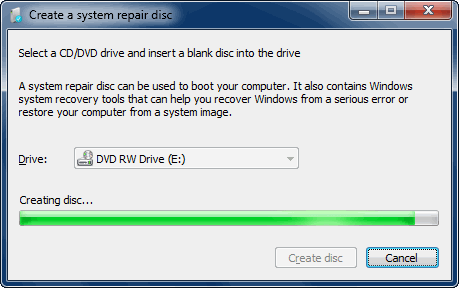
This creates the System Repair Disc. To start the Windows Recovery Environment, place the System Repair Disc into the drive and reboot the PC via the CD/DVD drive (Hint: Set CD/DVD as the first boot device in BIOS).
Select your Windows installation from the list when prompted. The System Recovery Options are now displayed. These are the recovery tools available:
- Startup Repair
- System Restore
- System Image Recovery
- Windows Memory Diagnostic
- Command Prompt
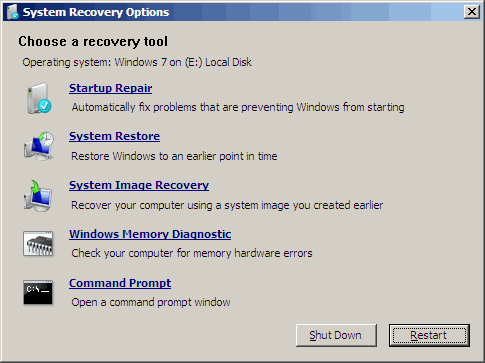
One small request: If you liked this post, please share this?
One "tiny" share from you would seriously help a lot with the growth of this blog. Some great suggestions:- Pin it!
- Share it to your favorite blog + Facebook, Reddit
- Tweet it!
Eggcellent. Thank you!
Morning All. I have checked Start, All programs, Maintenance but there is no option to “Create a system repair disc”. the options are:
Backup and restore centre
help and support
problem reports and solutions
windows remote access.
I’ve Vista SP2 32 bit and it is running extremely slowly. I have taken all my files off the laptop and want to take it back to the start/factory setup.
Can anyone please assist? I do not have a recovery or system disc as it was pre-loaded.
Regards Damian
UH oh. I tried as above, but get the error: This version of system repair is not compatible with this version of windows. The repair disc was created by my laptop win 7 64 system, and the image I wish to restore is my desktop win 7 64 from a usb flash drive.
This doesn’t work on my windows 7 system…I always get an unspecified error popup that says the disc cannot be completed…any further suggestions?
Thanks for sharing this information on windows recovery disk