Last week when I installed CCleaner on my system, it also installed Avast antivirus software stealthily, in the background. After I uninstalled Avast, a registry key named AVAST Software still remained in the registry, but it couldn’t be opened. When the AVAST Software branch was selected, it threw the following error:
Error Opening Key AVAST Software cannot be opened. An error is preventing this key from being opened. Details: The system cannot find the file specified.
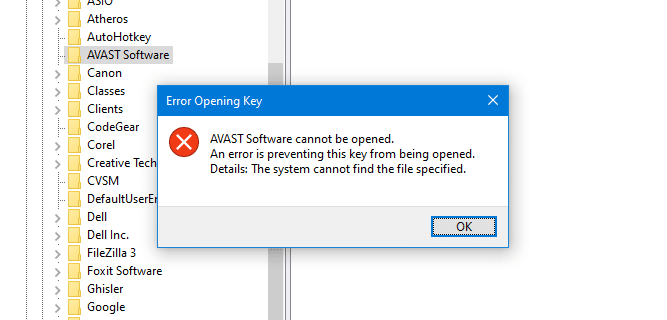
When I opened the Properties of the AVAST Software key, the Security tab was blank, showing the message: The requested security information is either unavailable or can’t be displayed.
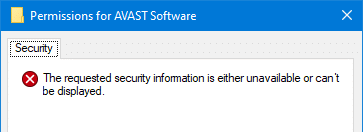
I tried running Sysinternals RegDelNull to nuke the keys, but that didn’t help.
The same error can occur for AVG antivirus users.
Error Opening Key AVG cannot be opened. An error is preventing this key from being opened. Details: The system cannot find the file specified.
Registry Reparse Point
Later I realized that the HKEY_LOCAL_MACHINE\Software\AVAST Software is a reparse point or registry link that links to the following key on Windows 64-bit systems:
HKEY_LOCAL_MACHINE\Software\WOW6432Node\AVAST Software
But, since the Avast uninstaller had wiped out the above key, the reparse point still remains but is orphaned.
On Windows 32-bit systems, the reparse point and the target key paths are reversed.
However, once I knew it’s only a reparse point, the fix turned out to be very simple; you don’t need to tinker with the registry key permissions or ownership.
Fix: Can’t delete Avast Software Registry Key
Method 1: Create AVAST Software key under WOW6432Node manually
To successfully remove the AVAST Software reparse point, first, manually create the missing target key. Follow these steps:
- Start the Registry Editor (
regedit.exe) - Create the
AVAST Softwarekey under theWOW6432Nodekey below.HKEY_LOCAL_MACHINE\Software\WOW6432Node\
Alternately, run the following command from an admin Command Prompt window to create the key manually on a Windows 64-bit system:
reg add "HKLM\Software\AVAST Software" /reg:32
- Then, go to the following key in the Registry Editor and delete it:
HKEY_LOCAL_MACHINE\Software\AVAST Software
This deletes the linked key as well as the reparse point in one go.
Important Note: If, the WOW6432Node\AVAST Software key is the reparse point itself (32bit vs 64-bit Windows) which can’t be opened, and points to the key Software\AVAST Software, then you’ll need to create the target key (HKLM\Software\AVAST Software) key manually before deleting the reparse point.
Method 2: Use AvRegLink.exe from Avast Software
Avast software has a tool named AvRegLink.exe which can create, query or delete reparse points in the registry. This tool can be downloaded from the following URL:
http://public.avast.com/~hnanicek/AvRegLink.exe
Once downloaded, open admin Command Prompt and run the following command:
AvRegLink.exe delete "SOFTWARE\AVAST Software"
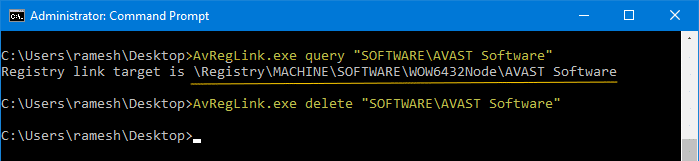
If, the WOW6432Node\AVAST Software key is the reparse point itself (32bit vs 64-bit Windows), which points to the key Software\AVAST Software, then you’ll need to run this command instead:
AvRegLink.exe delete "SOFTWARE\WOW6432Node\AVAST Software"
Additional Tips:
Before deleting the reparse point, if you want to query the reparse point to know where it’s pointing to, use this command-line:
AvRegLink.exe query "SOFTWARE\AVAST Software" AvRegLink.exe query "SOFTWARE\WOW6432Node\AVAST Software"
To create a reparse point manually, use this command-line syntax:
AvRegLink.exe create LinkKey TargetKey
Method 3: Using the regln tool
The regln: Windows Registry Linking Utility can create or delete reparse points in the registry. Download regln.
Usage: regln [-v] <link_key> <target_key> regln -d <link_key> <link_key> is the new registry link key <target_key> is an existing registry key being linked to -v = volatile, exist in memory only -d = delete link
regln -d "HKLM\Software\WOW6432Node\AVAST Software" -and- regln -d "HKLM\Software\AVAST Software"
This deletes the AVAST Software registry key and also the link from the HKEY_LOCAL_MACHINE\Software and HKEY_LOCAL_MACHINE\WOW6432Node\Software registry locations.
One small request: If you liked this post, please share this?
One "tiny" share from you would seriously help a lot with the growth of this blog. Some great suggestions:- Pin it!
- Share it to your favorite blog + Facebook, Reddit
- Tweet it!
very professional, thanks
Just uninstalled AVAST after many years, dreadful CPU issues, unusable ….Method 1 here worked at last…. Thanks man, you’re a hero…
Ooh… not what I was looking for but you sound like yo9u know what you are doing! I have an issue with a google file I found in the reedit: HKEY_LOCAL_MACHINE\SOFTWARE\Google I like things tidy and HATE anything google in my PC and want it out. I can’t delete it as it says: Can not delete Google: error while deleting key – For christ sakes, that’s so annoying! >_< Help me delete this stupid thing, thanks. vaporlightATaol.com I'm on windows 10 -_-;;
Vielen Dank mir Ihrer hervorrangenden sehr ausführlichen methode und tipps habe ich die problematik gelöst!
I had the same problem, could not delete avastsoftware in regedit.
1. I started Task Manager
2. I clicked on Applications and Avastsoftware was listed and running
3. I ended the task
4. I then opened Regedit, and deleted avastsoftware
5. I rebooted the computer, opened Regedit and avast software is gone.
6. However, when I opened Task Manager, applications, I again see an Avast software
key cannot be deleted message.
7. So all looks good in Regedit, but Task Manager Avast Software is again running.
Avast is Not listed anywhere else. Not in Control Panel “programs and features”, Not in
Regedit.
So how do I get rid of Avast permanently?
False alarm. When I saw avast software in task manager in point 6 above, it
was showing a firefox article I had looked up again.
I rechecked in regedit, and avast software is gone from win 7 of my computer.
Hope this helps others.
joe