- Home
- Windows Vista
- How to disable Notification Area Balloon Tips in Windows Vista
How to disable Notification Area Balloon Tips in Windows Vista
- © 2008 Ramesh Srinivasan
- December 9, 2006
Summary
This article explains how to disable Notification Area balloon tips in Windows Vista.
Disabling the Notification area Balloon tips
Note: If you want to automate the steps below, download the REG file(s) available at the bottom of this page.
Method 1
- Click Start, Run and type Regedit.exe
- Navigate to the following subkey:
HKEY_CURRENT_USER \ Software \ Microsoft \ Windows \ CurrentVersion \ Explorer \ Advanced
- Create a new REG_DWORD (32 bit) value named EnableBalloonTips
- Double-click EnableBalloonTips, and then assign a value data of 0
- Exit the Registry Editor
- Log off Windows, and then log back on.
The above method applies to Windows XP as well.
Method 2
- Click Start and type GPEDIT.MSC
- Accept the User Account Control prompt
- Navigate to the following branch:
User Configuration \ Administrative Templates \ Start Menu and Taskbar
- Double-click Turn off all balloon notifications and set it to Enabled
- Close Group Policy Editor
- Log off Windows, and then log back on.
Here is the corresponding registry value for the above setting:
HKEY_CURRENT_USER \ Software \ Microsoft \ Windows \ CurrentVersion \ Policies \ Explorer
"TaskbarNoNotification"=dword:00000001
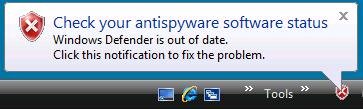
Sample Notification area balloon tip
 If you enjoyed this post, make sure you
subscribe to our RSS feed!
We feature Tips, Troubleshooting information, Scripts and Utilities for Microsoft Windows Operating Systems!
If you enjoyed this post, make sure you
subscribe to our RSS feed!
We feature Tips, Troubleshooting information, Scripts and Utilities for Microsoft Windows Operating Systems! Prefer an E-mail subscription?
Prefer an E-mail subscription?