Outlook Express starts with a blank screen
Published : June 08, 2005Updated : June 26, 2005
Send your feedback
Symptoms
When you open Outlook Express, the initial screen or the front page section may be completely blank, or a script error referencing msoeres.dll / frntpage.htm appears when starting Outlook Express.
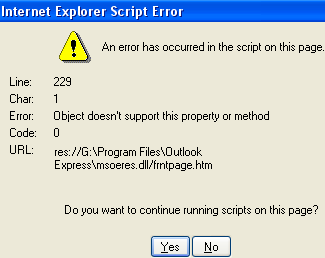
Resolution
This happens if the Binary and Script behaviors are disabled for the Internet Zone. To prevent this script error from appearing, enable Binary and Script behaviors in Internet Options Security tab.
To resolve the problem, follow these steps:
Open Internet Options applet from Control Panel. Click the Security tab. For the Internet Zone, select the Custom Level slider and then set the option Binary and Script behaviors to Enable.
Note: If Outlook Express opens with a blank white window, where the front page is to appear, then this is due to any of the following reasons:
- Active Scripting is disabled for the Internet Zone
- about: Protocol is disabled as a security measure
