Prevent Windows XP from searching inside ZIP and CAB files, without breaking Windows XP's native ZIP / CAB support
Published: Oct 13, 2005Send your feedback
Introduction
When you initiate a file search in Windows XP, it searches for files inside ZIP and CAB archives. Most people don't want this feature, as search causes delay if you have many ZIP or CAB files in the system. Note that Windows XP does not provide an option to disable searching inside these archives.
Utility discussed in this page can prevent Windows XP from searching inside ZIP and CAB files, whilst still maintaining Windows XP's native ZIP / CAB support.
NoFindInsideZip v1.0 - Description
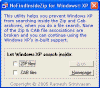 Download
the NoFindInsideZip
utility (~11KB) and save to Desktop. Double-click the file to run it. Remove the
checkmark near the Zip and Cab file options and then click Apply.
Close the utility.
Download
the NoFindInsideZip
utility (~11KB) and save to Desktop. Double-click the file to run it. Remove the
checkmark near the Zip and Cab file options and then click Apply.
Close the utility.
This prevents Windows XP Search companion from looking inside Zip and Cab archives when performing a file search. Note that the file association settings are not modified in any way, and they remain intact.
