Using Folder Redirector utility to redirect special folders in Windows XP
Published: July 06, 2004Updated : Sep 13, 2006
Send your feedback
Introduction
Folder Redirector can be used to relocate the special folders to a different path. This utility can relocate the following shell folders:
Desktop, Favorites, My Documents, My Music, My Pictures, Send To, Shared Documents, Shared Music, Shared Pictures, Shared Video, Start Menu, Startup, Temporary Internet Files, Common Startup, Common Desktop.
Description
Select a folder from the drop-down list box. Current path for the selected item is now displayed in the edit box. To relocate the special folder, type the new path in the edit box, and then click Apply. You can even backup the existing configuration to a file, before you modify the path. Please note that this utility does not move the files to the new location (redirected path). It has to be done manually.
To restore the default path for the chosen shell folder, click the Restore Default button once.
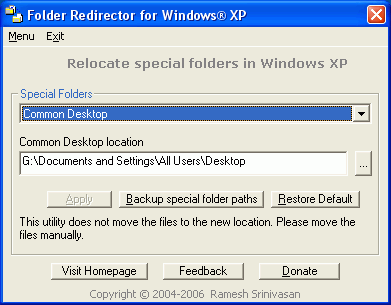
Folder Redirector v2.0 screenshot
Download
FolderRedirector.zip (~17KB)
(includes FolderRedirector.exe v2.0 and readme.txt)
