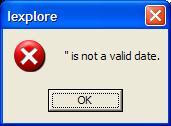
These errors are caused by a adware DLL which
was compiled with a trial version of Delphi. This DLL attaches with Internet
Explorer as a Browser Helper Object [BHO] and causes Internet Explorer process
to terminate as soon as IE is launched.
Downloads Ads from the following sites:
http://iads.adroar.com/ie/ad/index.php
http://iads.adroar.com/ie/update2/index.php
http://iads.adroar.com/count.php?cpr2',0000h
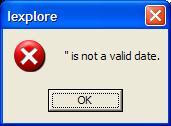
Manual Removal:
1. Start Windows in Safe Mode and access Add/Remove Programs applet from
Control Panel
2. Uninstall CPR
3. Locate the file named CPR.DLL in the system and Delete it.
4. Restart Windows
IMPORTANT: If you are unable to uninstall CPR, rollback the system date
or change to year 2002 *temporarily*. Complete the uninstall process and restore
the original Date/Year.
(Or) Use the REG script here: After applying
the REG, delete the
CPR.DLL file.
Workaround: Disable Third-party browser extensions in Internet Explorer.
NOTE: Download Ad-Aware from www.lavasoftusa.com
and update it to the current definitions using "Web Update" feature.
Related
This module was compiled with a trial version of Delphi. The trial period
has expired.: http://bdn.borland.com/article/0,1410,31856,00.html
Symantec Security Response - Adware.AdRoar
http://www.symantec.com/avcenter/venc/data/adware.adroar.html
Symantec Security Response - Adware Listings:
http://sarc.com/avcenter/expanded_threats/adware/
Download HOSTS file from Mike Burgess' site:
http://www.mvps.org/winhelp2002/hosts.txt