The Copy To Folder and Move To Folder options found in Explorer menu bar or ribbon helps you move or copy a file or folder easily to a different location. This functionality can also be added to the right-click menu.Read more
registry
Mapped drives not seen from elevated Command Prompt and Task Scheduler
When you attempt to access a mapped network drive from an elevated or admin Command Prompt or Task Scheduler (with the highest privileges), the mapped drive won’t be available. Attempting to use the mapped network drives causes the error The system cannot find the path specified (Error code: 0x80070003).
Here are the screenshots from a computer running Windows 10.
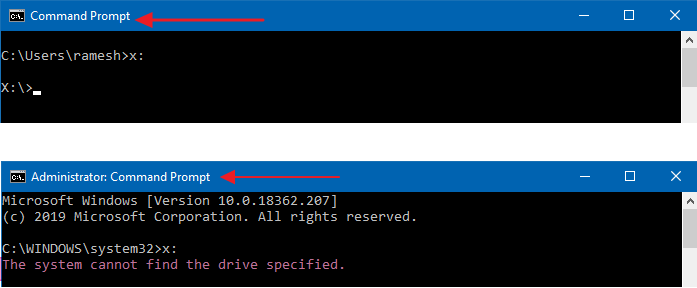
However, the mapped network drive is accessible from File Explorer and regular (non-elevated) Command Prompt.Read more
How to Add “Copy as Path” to Right Click Menu in Windows XP
Windows Vista and higher already include the useful Copy as Path option in the context menu, which helps you quickly copy the complete path of the selected file(s) or folder(s) to the Clipboard. Here is how to add “Copy of Path” feature in Windows XP.Read more
How to Add “Open File Location” Right-Click Option in Windows XP
Windows Vista and Windows 7 include the Open file location context menu item for Shortcuts, which helps you quickly open the target folder of a shortcut. In Windows XP, it takes four mouse clicks to accomplish the task.
To open the target folder of a shortcut in Windows XP, you need to right-click on the shortcut file, click Properties and click the Find Target button to open the parent folder of the target file or folder. And an additional mouse click is needed to close the Shortcut Properties dialog.Read more
Default Programs list is completely empty
After seeing reports of the Nokia Video Manager wiping out the Set Your Default Programs list in Windows Vista, I tried to replicate the problem to check if Nokia Video Manager really caused it. I installed the latest version of the Nokia PC Suite and Nokia Video Manager on my Windows Vista PC. Then I uninstalled Nokia Video Manager, which in fact wiped out the Default Programs programs list completely. This certainly is caused by a glitch in Nokia’s uninstaller.Read more
Calendar Gadget in Windows Sidebar is Blank with Orange Background
The Calendar gadget in the Windows Sidebar may display blank content, showing only the plain orange background. Also, the Stocks Gadget may not show up when you add it to the Sidebar. A missing scripting run-time registration usually causes this problem. Registering VBScript.DLL Registering the vbscript.dll file from an admin Command Prompt fixes the problem. … Read more
File Explorer “Working on it” Showing Green Progress Bar
Summary: Windows 10’s File Explorer stalls saying “Working on it…” during the folder type automatic discovery process. And in earlier versions of Windows, Windows may sometimes assign incorrect template for folders if the content discovery or sniffing goes wrong or the folder view settings in the registry are messed up.Read more
[Fix] VBScript Files Open With Notepad
When you try to run a VBScript by double-clicking it, the script may open in Notepad. This happens if the user has set Notepad as the default (instead of wscript.exe) program for .vbs files, using Open with or through any other methods.. [Fix] VBScript Files Open With Notepad Running VBScript manually To run the script, … Read more
Show Hidden Files and Folders Missing or Does Not Work
The Folder Options dialog’s View tab allows you to show or hide hidden and system (protected) files in Explorer. The hidden files have the HIDDEN attribute. Protected files (aka, “super-hidden ” files) have the SYSTEM attribute.
There have been many support incidents lately where the File Explorer does not show hidden files and folders even though you enable the Show hidden files, folders and drives option in the Folder Options dialog. However, the files and folders can be viewed when using Windows Search or using the DIR /A command from a Command Prompt window.
Also, when you go to open the Folder Options and click the View tab, both the radio buttons Do not show hidden files and folders and Show hidden files, folders and drives may be enabled.
![]()
Change the Default Editor for Batch files in Windows
When you right-click on a Windows batch file (.bat) file and click Edit, Notepad opens the file by default. If you have a Notepad replacement software installed in your system, you can set it as the default editor for Windows batch files.