Windows 10 lets you Pin folders, apps and shortcuts to executable files to the Start screen using the “Pin to Start” context menu. Using a registry tweak discussed in this post, you can pin any file (of any type) to the Start screen in Windows 10.
Registry Tweak to allow Pinning any file to the Start screen
Start Regedit.exe and navigate to the following key:
HKEY_CLASSES_ROOT\AllFileSystemObjects\shellex\ContextMenuHandlers
Create a subkey named {470C0EBD-5D73-4d58-9CED-E91E22E23282}
Selecting the key {470C0EBD-5D73-4d58-9CED-E91E22E23282}, double-click the (default) value in the right-pane, and type “Pin to Start”. This step is optional, though.
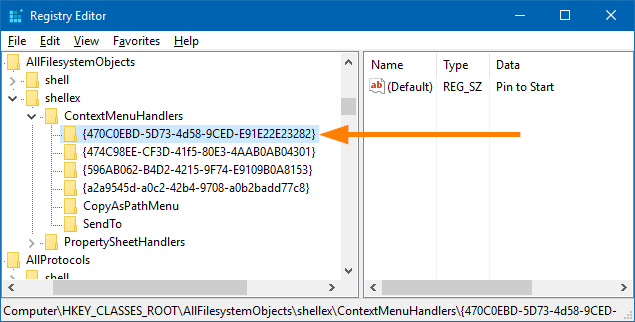
Exit the Registry Editor.
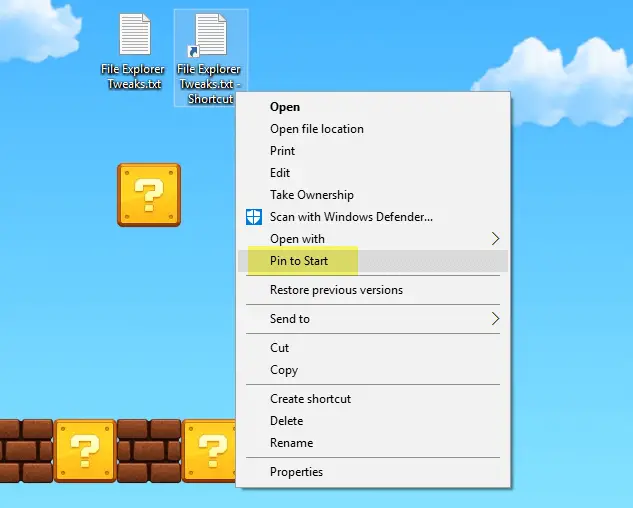
Now, to pin a file, first create a shortcut to that file, right-click on the shortcut and click Pin to Start.
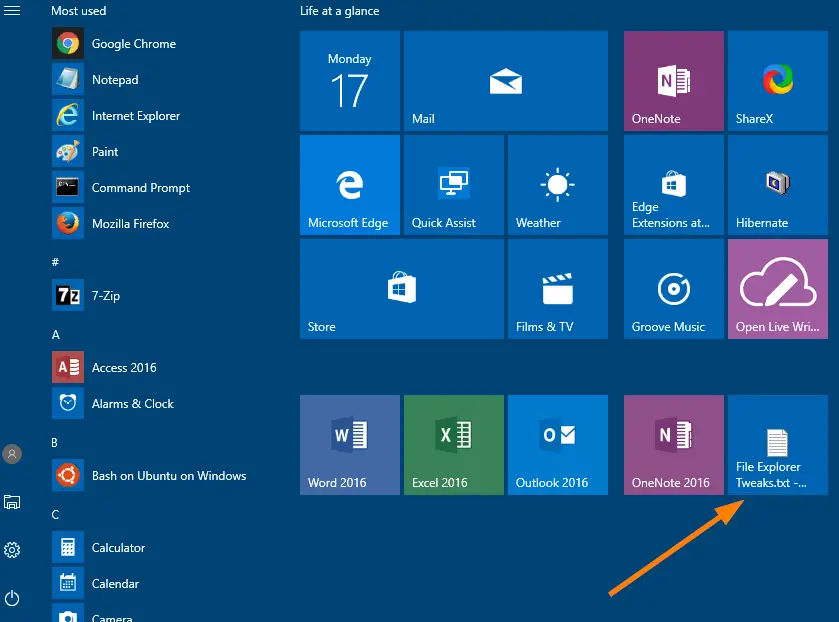
The data file (in this case, .txt file type) gets pinned to the Start screen. The same method works for any other file type. And, the desktop shortcut can now be deleted. For website shortcut (.URL) files, you can pin them straight away from the right-click menu, as they’re shortcuts already.
REG file
To automate the above registry edit, copy the following lines to Notepad and save the file with .REG extension.
Windows Registry Editor Version 5.00
[HKEY_CLASSES_ROOT\AllFileSystemObjects\shellex\ContextMenuHandlers\{470C0EBD-5D73-4d58-9CED-E91E22E23282}]
@="Pin to Start"
If you don’t have administrator rights in your system, you can apply the tweak for your user account only using the following REG file/contents.
Windows Registry Editor Version 5.00
[HKEY_CURRENT_USER\Software\Classes\AllFileSystemObjects\shellex\ContextMenuHandlers\{470C0EBD-5D73-4d58-9CED-E91E22E23282}]
@="Pin to Start"
Double-click the REG file to apply the contents to the registry.
One small request: If you liked this post, please share this?
One "tiny" share from you would seriously help a lot with the growth of this blog. Some great suggestions:- Pin it!
- Share it to your favorite blog + Facebook, Reddit
- Tweet it!
Would like to ask a question and pose a scenerio.
Recently upgraded to W10 v1607, Build 14393.222.
After this upgrade, bot Firefox, IE and Chrome no longer correctly display my router home page nor any menus that may be available. The browsers will log into the admin home page but that is as far as you can go. Opera works just fine as does Safari and Edge.
Have been researching and struggling with this one and could really use some insight.
any help would be high appreciated.
Thanks in advance.
@Larry, Have you tried opening Dev Tools (F12) to see what requests are blocked/allowed?
Pin to Start.reg is great. Thanks.
How can I add to Context Menu a “Send To Eudora” and / or “Send to Gmail”?
I’ve been through HUNDREDS of tutorials on how to pin a .BAT file to start. THIS IS THE ONLY ONE THAT WORKS!
-just create the shortcut in the same folder as the actual .BAT file and name it what you’d like.
Thank you Sir!