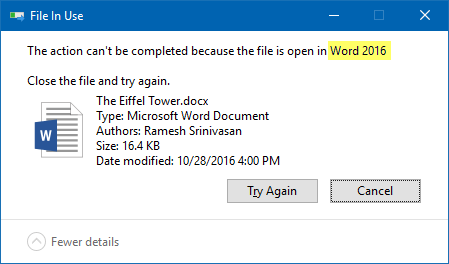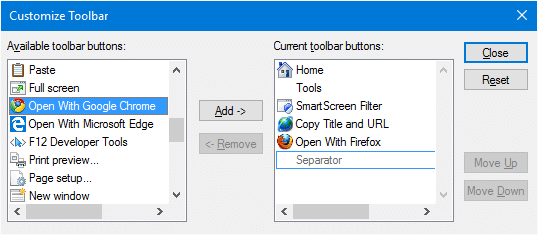The System File Checker (sfc.exe) is a useful tool that lets you scan the integrity of Windows system files and repair corrupt or missing system files. Numerous cases have been resolved by running the sfc.exe /scannow command.
However, there are situations wherein a corrupt or missing system file prevents Windows from booting normally or prevents Command Prompt and console programs like Sfc.exe from being launched. In such cases, Sfc.exe can be run offline via the Windows Recovery Environment (Windows RE) in all versions of Windows, including Windows 11.Read more