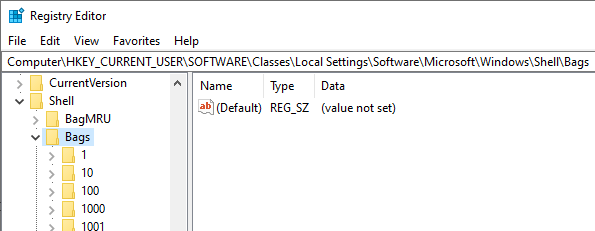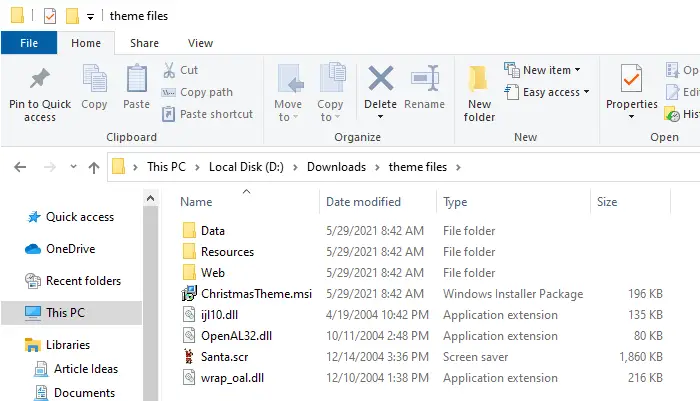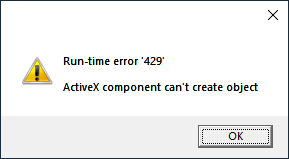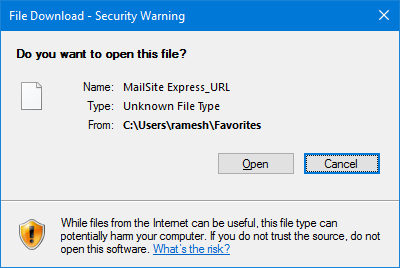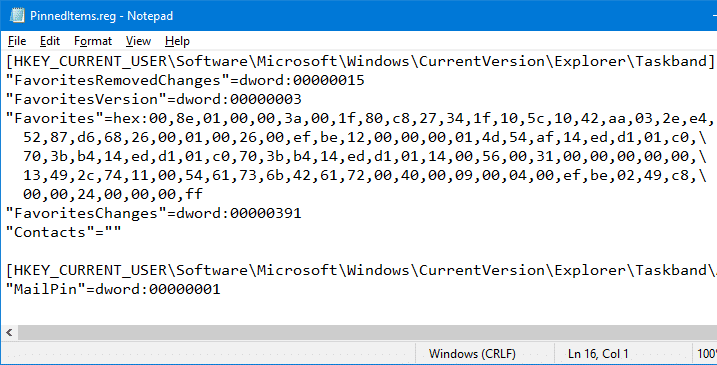Folder view settings include column preferences, view mode (icon or thumbnail), grouping, sorting order, window size, etc. Sometimes Windows may forget your folder view settings due to corruption or if the 5000 folders limit has been reached.
For instance, Windows may keep resetting the view back to “List” even though you repeatedly choose the thumbnail view. Another example would be that the system keeps enabling the auto-align setting for your desktop icons into a grid (even when the Align icons to grid is not ticked.
Or, let’s say you had added additional columns in a folder and closed the folder. When you reopen the folder, the changes may not be retained, and it goes back to the default view and sort order settings.
In those situations, you may want to reset the views to clear out corrupt settings and start afresh. This article explains how to completely clear the saved folder views in Windows Vista, 7, 8, 10, and Windows 11.Read more