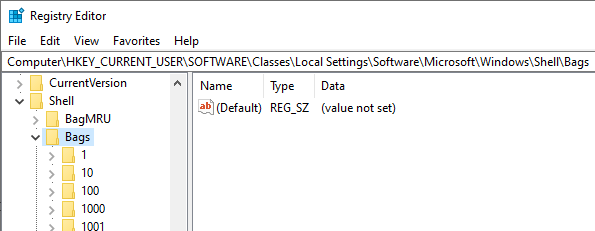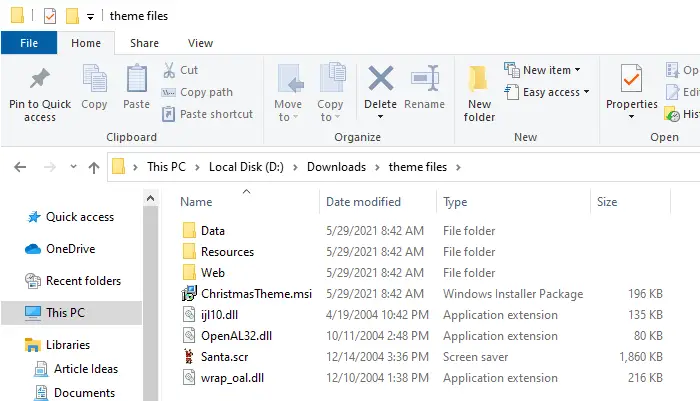The rundll32 command-line involving inetcpl.cpl and the entry point ClearMyTracksByProcess which is widely in use since Internet Explorer 7, is effective only if it’s run in low integrity level. This is because in Windows Vista and higher, Internet Explorer manages two different cache containers, one for the Protected Mode and another cache folder to store files when Internet Explorer is outside the Protected Mode.Read more
How to Increase Windows 7 Desktop Slideshow Transition Animation Duration
The Desktop Slideshow options lets you configure the picture position, picture change interval and turn on or off the shuffle option. Here is another hidden feature in Windows 7 configurable using the Registry Editor, that allows you increase the desktop slideshow transition animation duration. Increase Desktop Slideshow Animation Duration 1. Click Start, type Regedit.exe and … Read more