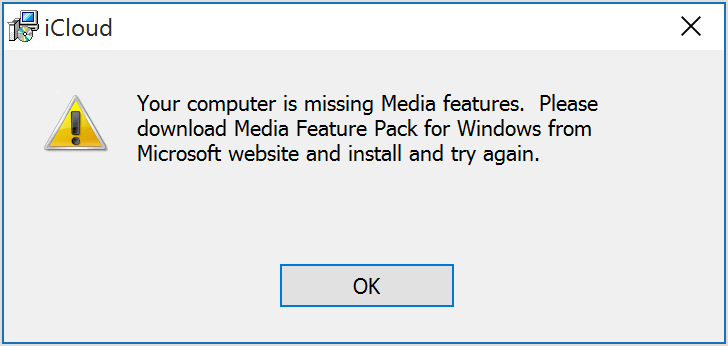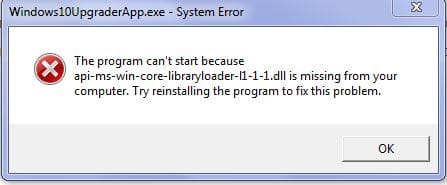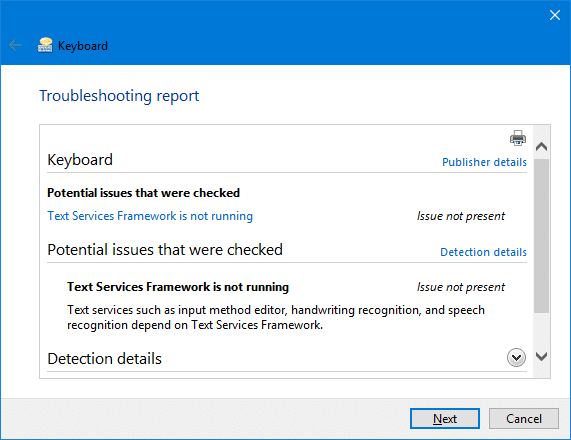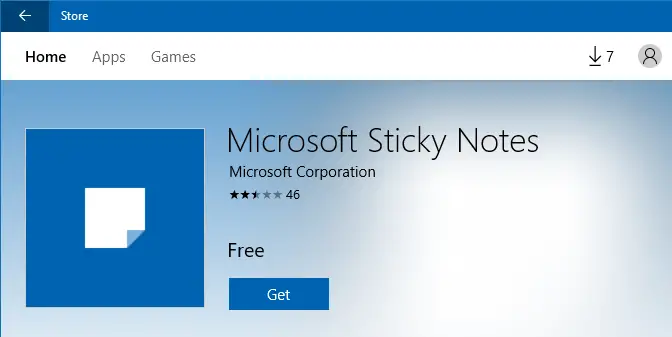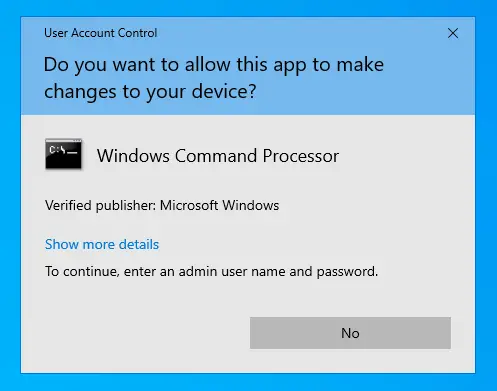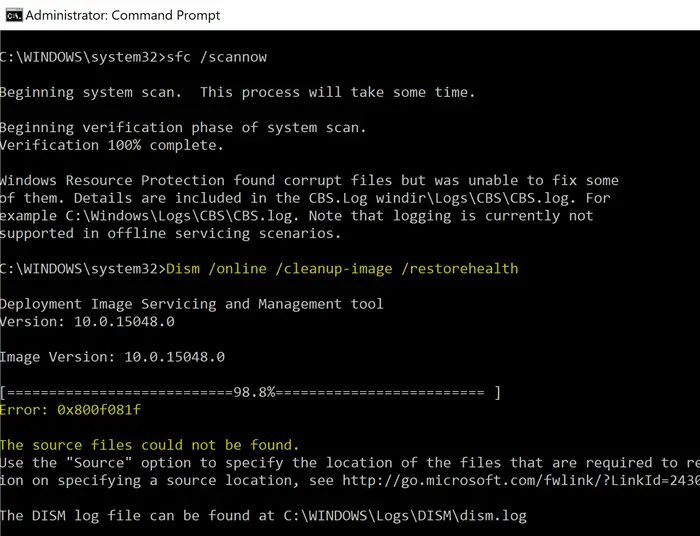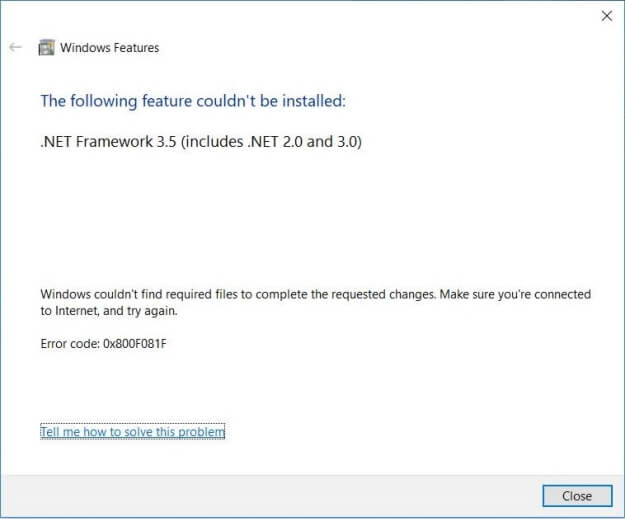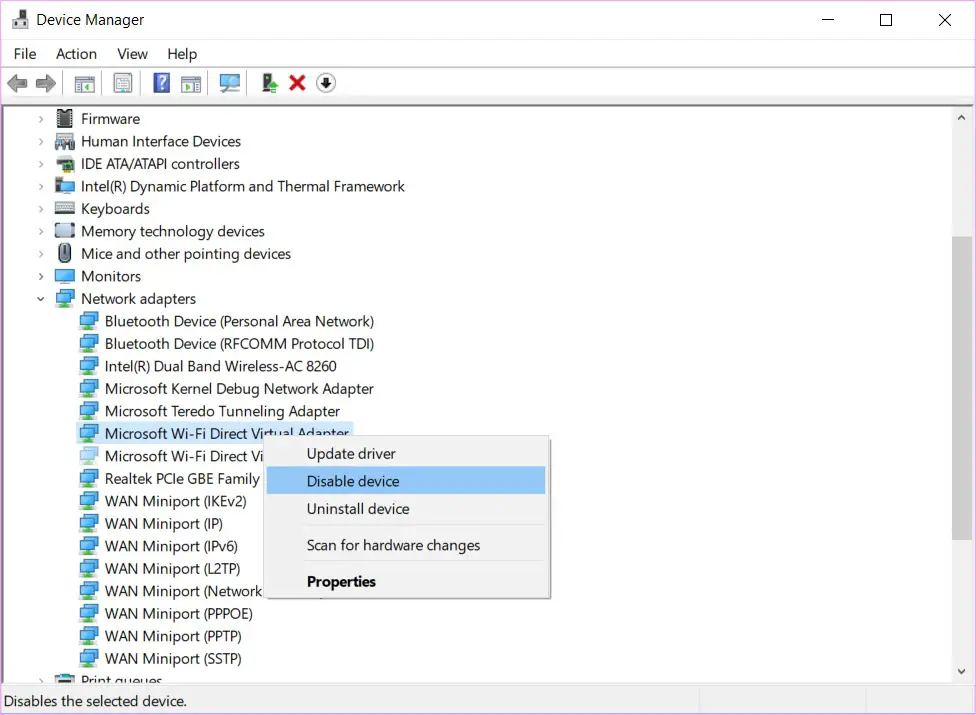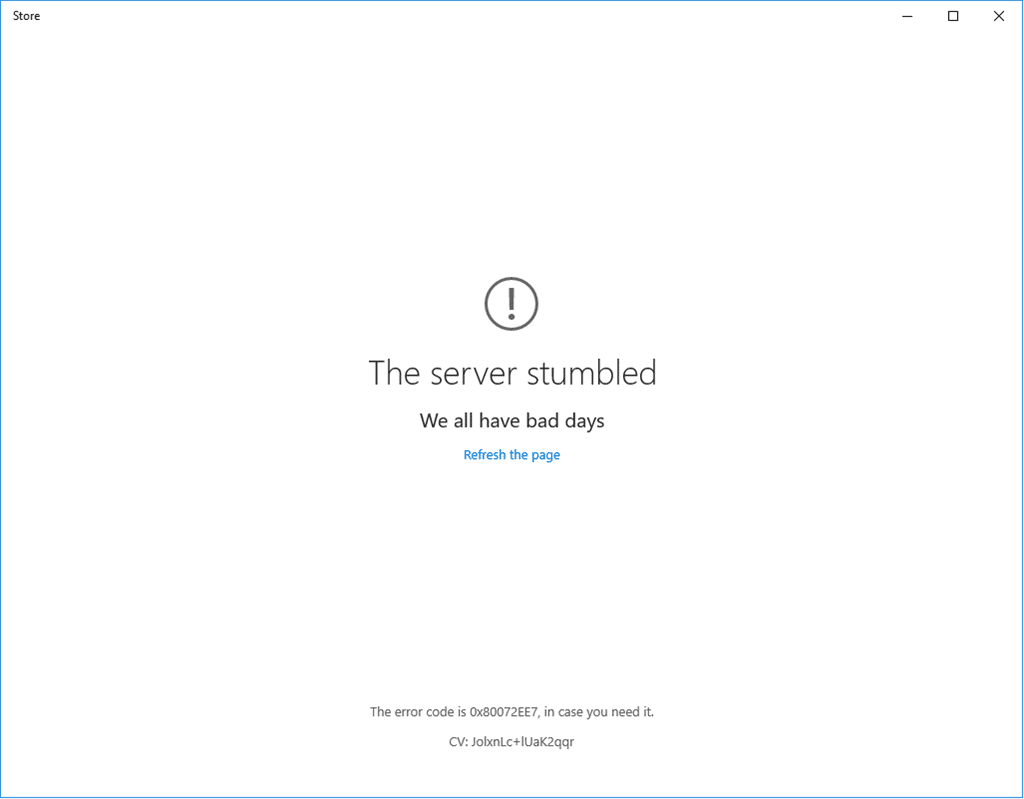When you attempt to install Apple iCloud cloud storage client software on your Windows PC, the following error may occur:
Windows 10
This category contains posts about Microsoft’s latest Operating System – Windows 10.Windows 10’s always been interesting, as every new major update will usually include additional features.
[Fix] Battery Icon Missing in the Taskbar in Windows 10
The battery icon in the Taskbar notification area helps you quickly check the battery charge level and also to switch between the battery saver and “best performance” settings. If the battery icon is missing from the notification area in your Windows 10 computer, here is a couple of recommendations to resolve the problem.Read more
Replace Default User Account Avatar in Windows 10
Windows 10, by default uses a simple user picture with a grey background and the persona image represented by white curves. The user picture is visible during sign in, as well as in the Start menu as a small rounded thumbnail image. This post explains how to replace the simple user avatar/image with any other image of your choice. After completing the procedure below, new accounts use this image by default.Read more
Fix: Keyboard Input Not Working in Modern (Store) Apps
If the keyboard input doesn’t work in modern (Store) apps like Microsoft Store, OneNote for Windows, Start menu search, Lock screen, etc, this article tells you how to fix the issue. Cause When you type something in those modern apps, nothing may happen. This happens if a built-in Scheduled Task is disabled accidentally. Despite this … Read more
Fix: Sticky Notes Auto-starts at Every Restart in Windows 10
Once you run the Sticky Notes app, the app may automatically run at every startup although the Task Manager’s Startup tab or the Startup folders don’t show the entry. If the Sticky notes app is auto-starting after every reboot and you want to disable the app from running at startup, use these steps:Read more
[Fix] UAC Yes Button is Missing or Grayed Out
Some users are facing a weird problem wherein the “Yes” button in User Account Control (UAC) dialog is disabled or grayed out. As a result, you’ll be unable to launch any program under elevated privileges (run as administrator).Read more
Fix: WiFi Disconnection Problem in Windows 10 Fall Creators Update
WiFi disconnection can occur due to many factors, such as incompatible device driver, incorrect settings, sleep timeout, or maybe it’s a Windows 10 Fall Creators Update bug. Some WiFi network adapters are incompatible with the recent implementation of the Microsoft Wi-Fi Direct Virtual Adapter driver.Read more