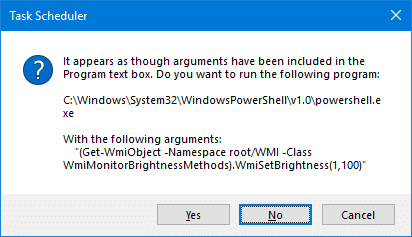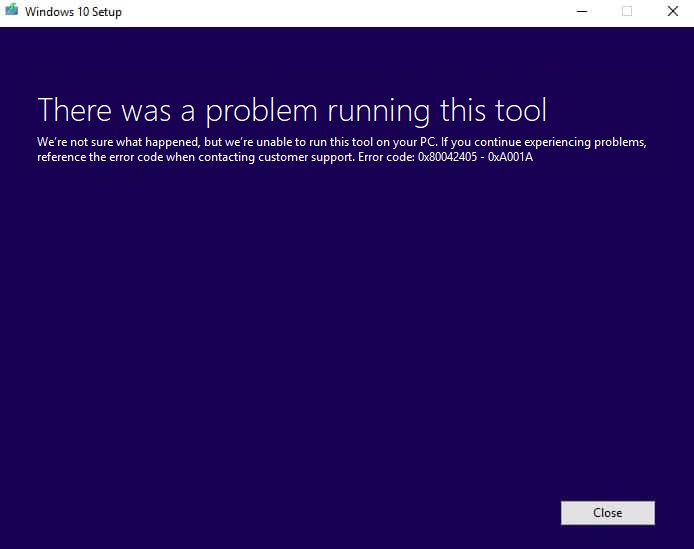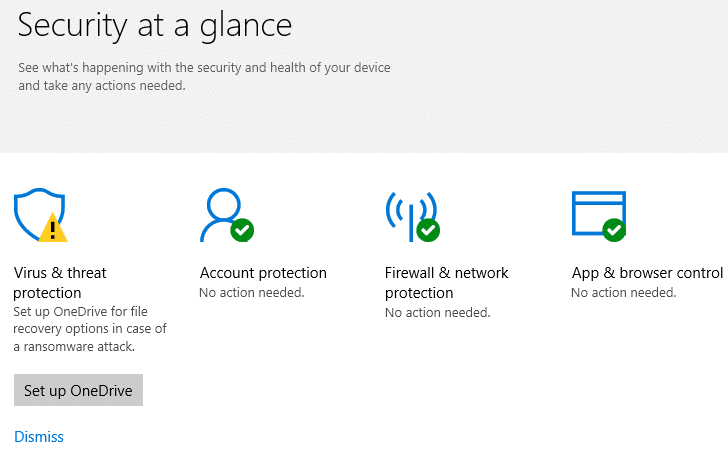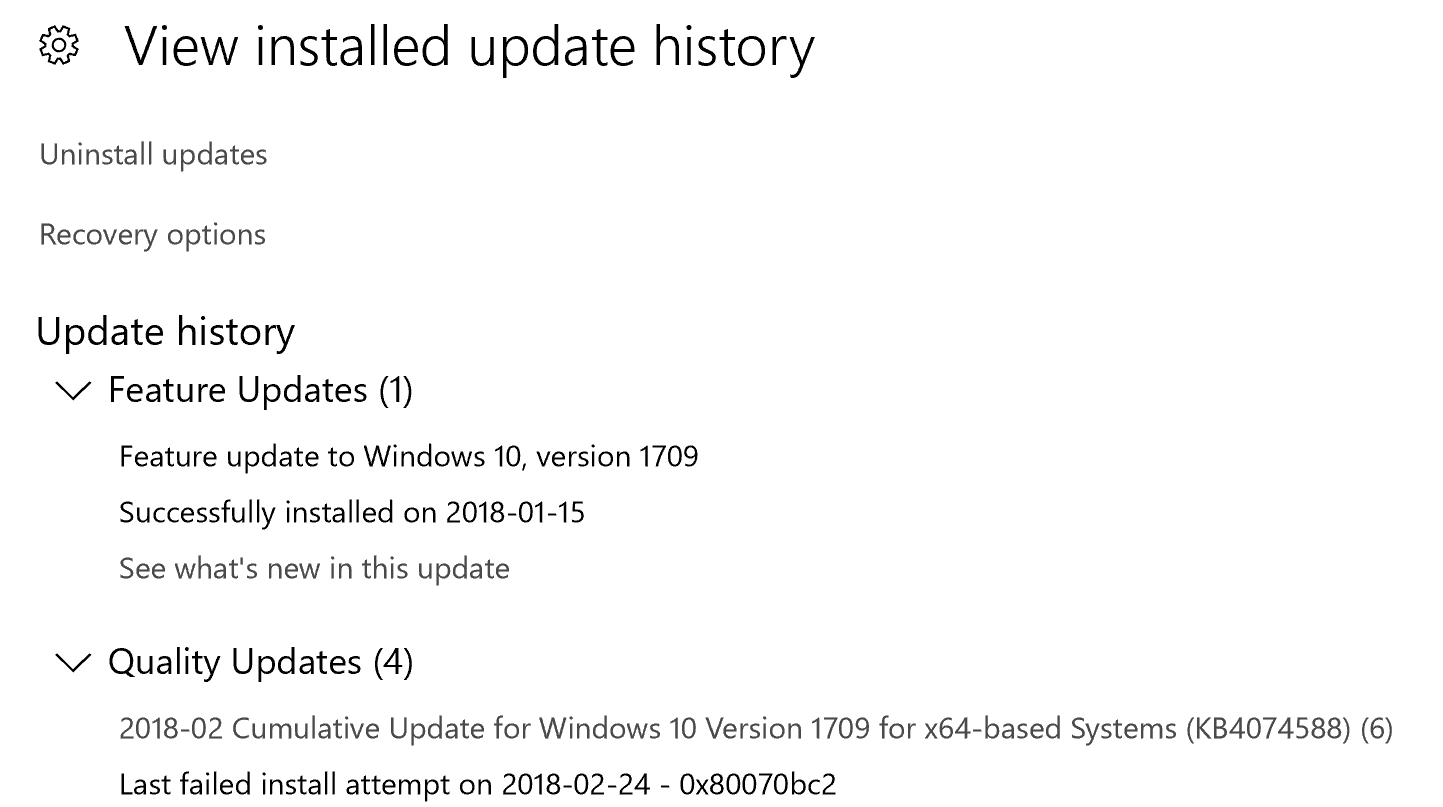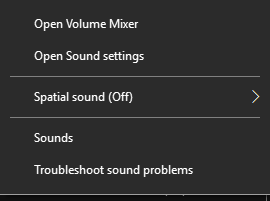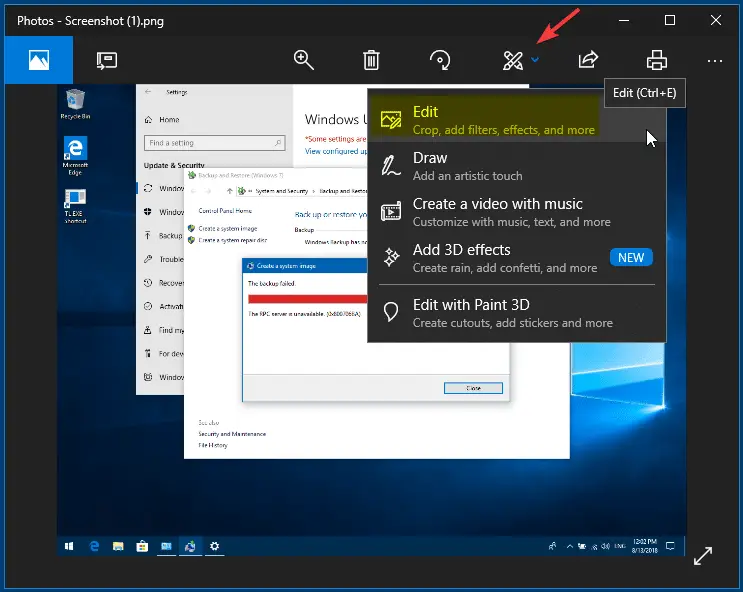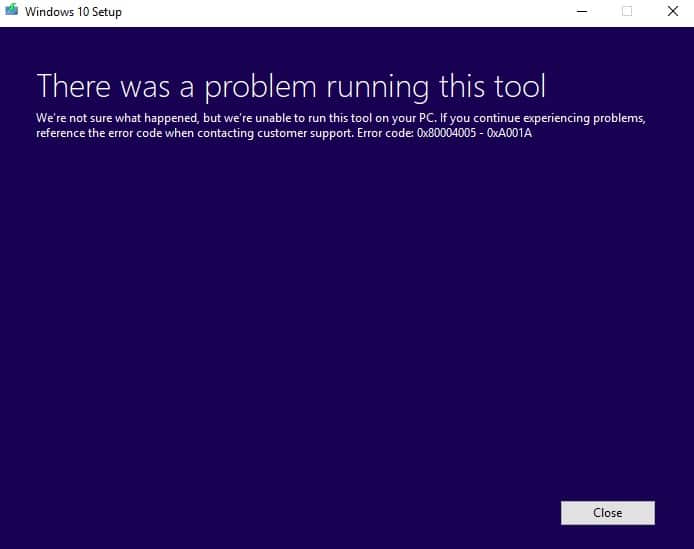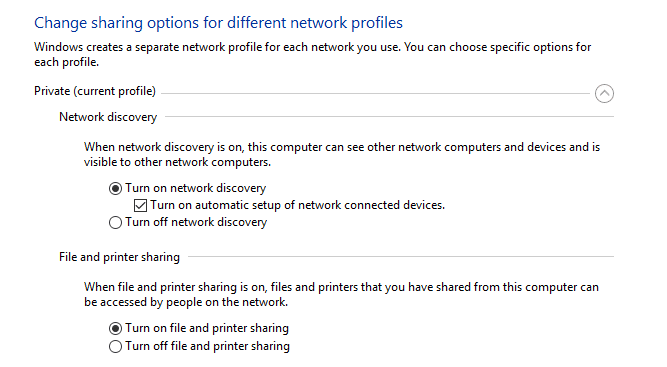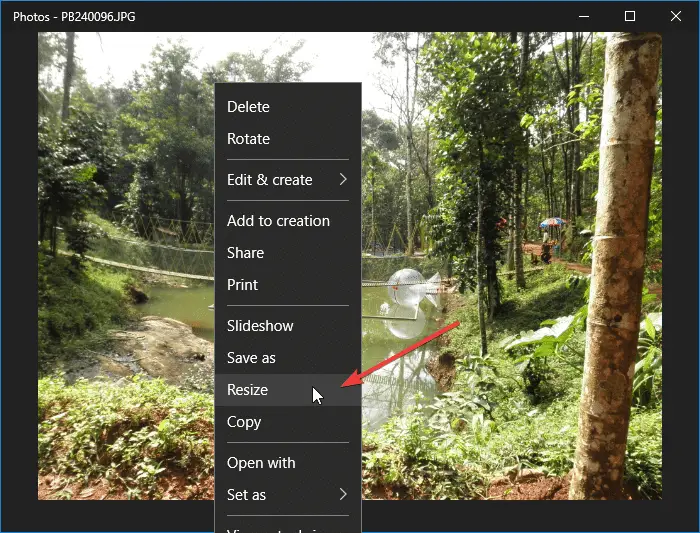The Windows 10 action center may show a prompt with a black exclamation inside a yellow triangle icon in the Notification area. When you click on that, it opens Windows Defender Security Center. In the Windows Defender Security Center, underneath the “Virus & threat protection” icon the exclamation mark inside a yellow triangle shows up again, with the note reading “Set up OneDrive for file recovery options in case of a ransomware attack.”
The Windows Defender warning shows up even though OneDrive is already be configured, syncing and working perfectly fine. Also, clicking the “Dismiss” link beneath the warning message may do nothing.
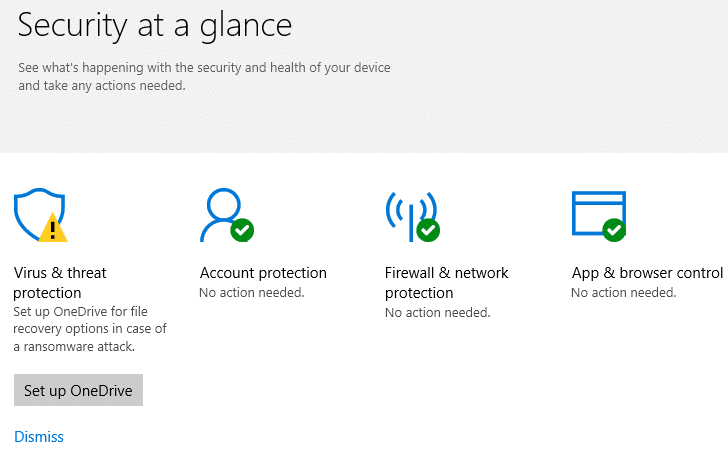
If OneDrive is already setup correctly and working fine, then the yellow exclamation warning can be safely ignored. But if you’re desperate to stop Windows Defender from issuing the false alert, this post tells you how to do so.Read more