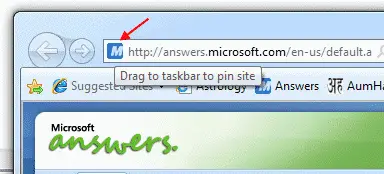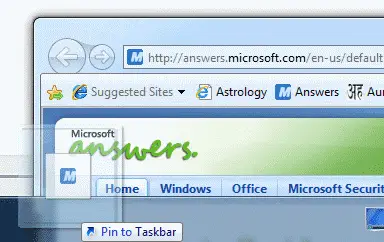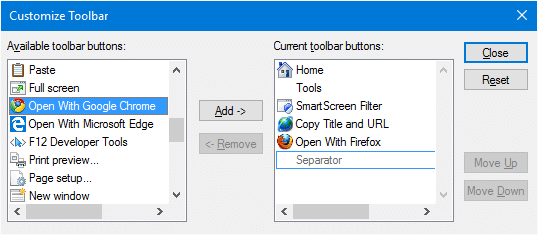Internet Explorer 9 lets you Pin websites directly to the Taskbar so that you can launch your favorite websites in a single click. To Pin a website to the taskbar, click and drag the Website’s favicon shown in the left of the Address bar onto the Taskbar.