The Calendar gadget in the Windows Sidebar may display blank content, showing only the plain orange background. Also, the Stocks Gadget may not show up when you add it to the Sidebar. A missing scripting run-time registration usually causes this problem.
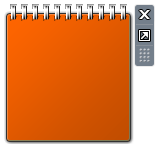
Registering VBScript.DLL
Registering the vbscript.dll file from an admin Command Prompt fixes the problem. Follow these steps:
Open admin Command Prompt and run the following command and press ENTER::
regsvr32.exe vbscript.dll
You should see the following message after running the command:
DllRegisterServer in vbscript.dll succeeded.
3. Restart Windows and see if the Calendar and Stocks Gadgets render correctly.

That doesn’t help? Fix the Zones Registry Key
Of late, we’ve seen several cases where an additional IE Security Zone registry key causing this problem. The additional security zone may have been added by Malware, could appear as a pseudo-graphic number listed before zone number 0. The fix listed below is the same as the one documented in post Gadgets are Not Displayed Correctly in Windows 7 and Windows Vista.
Click Start, type Regedit.exe, and press Enter. This opens the Registry Editor. Navigate to the following branch:
HKEY_CURRENT_USER\Software\Microsoft\Windows\CurrentVersion\Internet Settings\Zones
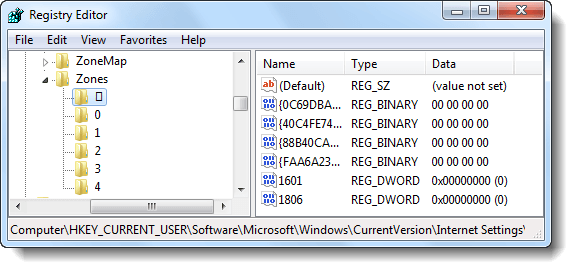
Under the Zones key, delete the subkey shown with an ASCII character, as in the above graphic. Exit the Registry Editor, log off, and log back in back to your account.
One small request: If you liked this post, please share this?
One "tiny" share from you would seriously help a lot with the growth of this blog. Some great suggestions:- Pin it!
- Share it to your favorite blog + Facebook, Reddit
- Tweet it!