How to recreate the Office 2003 Setup files folder (MSOCache) after deleting it accidentally using Disk Cleanup utility
- Ramesh Srinivasan
- March 14, 2007
- General
Summary
In article 131, we discussed how to Prevent accidental deletion of Office Setup Files when using the Disk Cleanup utility. This article describes how to recreate the MSOCache folder in case you've deleted it accidentally.
More information
To manage the Office 2003 Setup files folder (MSOCache), you may use the Office 2003: Local Installation Source Tool available for free download from the Microsoft Website. Here is the official description about this tool.
Local Installation Source is a Setup feature. When a user installs Microsoft Office 2003 from a CD or a compressed CD image on the network, Setup copies any required installation files to a hidden folder on the local computer. Microsoft Windows Installer uses this local installation source to install Office, and the local source remains available for repairing, reinstalling or updating Office later on. Users can install features on demand or run Setup in maintenance mode to add new features without their original media.
Recreating the MSOCache folder
- Download the Office 2003: Local Installation Source Tool
- Double-click to run the downloaded file
- Extract the files (listool.exe and listool.chm) to a folder of your choice
- Close all Office applications if any is currently open
- Insert the Office 2003 CD-ROM
- Run the file listool.exe that you've extracted earlier
- Select Enable LIS and click Next
- Read the End-User License Agreement, accept it and click Next
- Select the Office programs from the list, for which you want to enable the Local Install Source
- Click Next, and in the next screen, click Enable
The Office setup files are now copied to the hard disk (MSOCache folder.)
Editor's note: If you plan to use the Office 2003 Local Install Source Tool under Windows Vista Operating System with User Account Control enabled, be sure to run the file listool.exe using the Run as Administrator option, which appears when you right-click on the file. Note that I've used this tool successfully under Windows Vista Ultimate RTM.
Screenshots

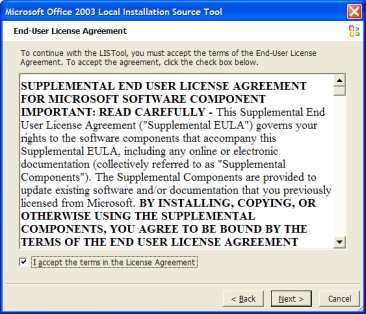
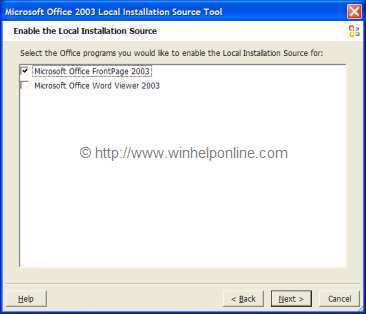

Related Articles
 If you enjoyed this post, make sure you
subscribe to our RSS feed!
We feature Tips, Troubleshooting information, Scripts and Utilities for Microsoft Windows Operating Systems!
If you enjoyed this post, make sure you
subscribe to our RSS feed!
We feature Tips, Troubleshooting information, Scripts and Utilities for Microsoft Windows Operating Systems! Prefer an E-mail subscription?
Prefer an E-mail subscription?